Axia Quasar Master Module Software update version 1.4
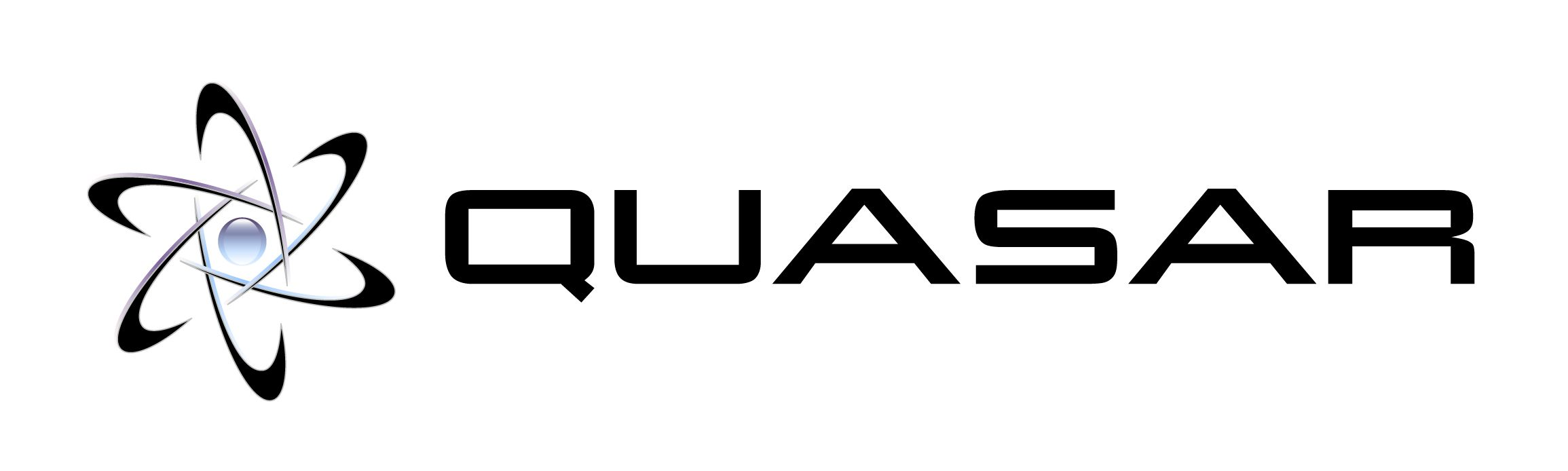
Scope
This document applies to the Axia Quasar line of audio consoles and details the steps required to update the Software to version 1.4. To begin, please download the software package.
The features and fixes in this version also include updates in Version 1.3. You do NOT need to update to version 1.3 before installing this Update.
Most significant features of this release:
- Added additional lock options for Capture, Rename, and Update (to existing Delete option) to the Show Profiles in the Web UI. These new locks prevent the user from performing the selected action from the Master Touch Screen (MTS) Module.
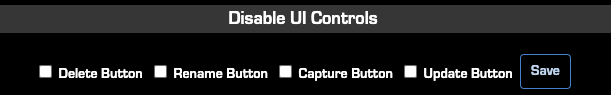
- Added the ability to lock shows individually in the Show Profiles Web UI. Locking shows protects them from being renamed, updated, or deleted. Lock profiles in groups from the main Show Profile page or individually in each profile
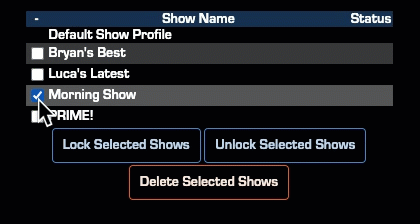
- Lock status is also reported on the MTS.
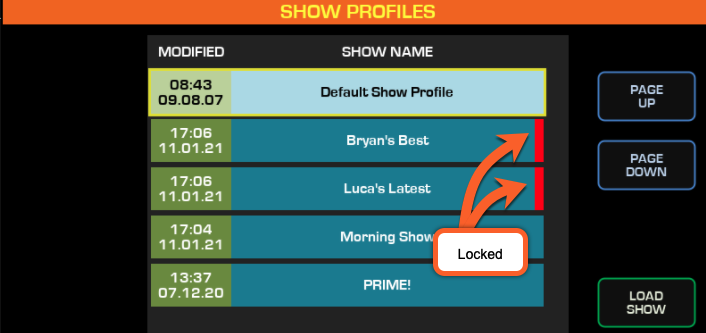
- Added the ability to select Surface Layers independently from User Banks
- Exposed the active layer to Livewire Control Protocol (LWCP) for remote control
- Added Name and Date sorting to the Show Profiles section of the MTS module. This is shown as Sort Default, Sort Newest, and Sort Oldest from the Show Profiles page.

- Improved Audio Node Control with Enable or Disable control of Mic Inputs, or Line Gain only. Added control status to the MTS.
Other Functional improvements:
- Updated the on-screen keyboard to full QWERTY. Now it includes the most frequently used symbols.
- Added support for CH MUTE key introduced in XR-4FAD modules with software v1.2.
- reset List Update Notification: automatically update the list on the MTS.
- Improved the Analog VU Meter performance by modeling a real mechanical needle.
- Use configured target loudness instead of predefined -23 LUFS.
- Fixed the horizontal meter bar scale.
- Added yellow reference marks on the meter scales.
- Removed unused meter options from flexible record mode
Bug Fixes:
- Fixed an issue where capturing a Show Profiles did not capture External Preview settings correctly.
Updating the Master Touch Screen (MTS-MON) Module:
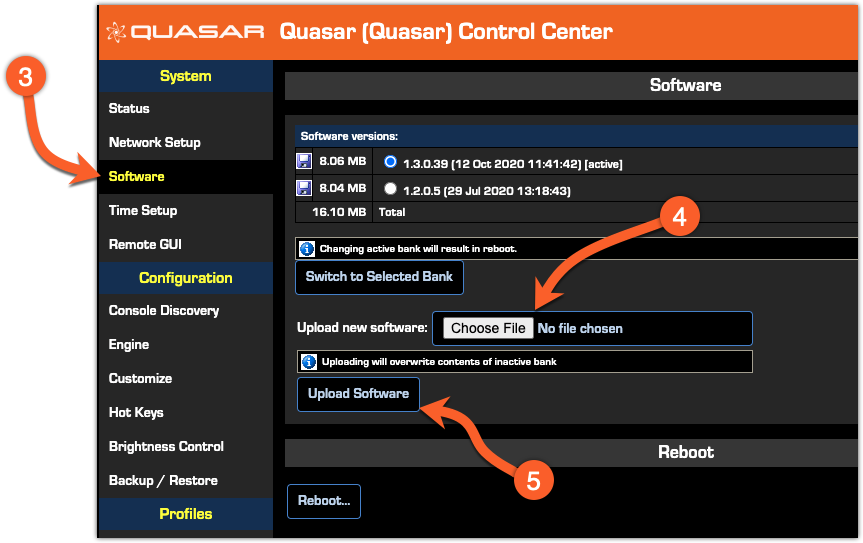
- Connect a PC to your console network.
- Open the MTS Control Center Web Page at the unit's base IP address (standard HTTP port 80).
- In the System menu, select Software.
- Click on “Choose File” and browse to the location where you saved the update file and select it.
- Press the "Upload Software" button. The new version will load into the inactive software bank and overwrite its content.

- Select the new bank and press the “Switch to Selected Bank” button.
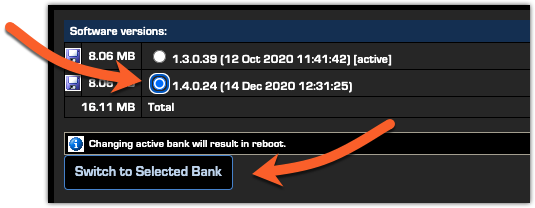
Updating the XR-4FAD Modules
This software update is for the MTS Module only. Version 1.2 needs to be applied to the fader modules. Please review this document to download and update the fader modules.
Let us know how we can help
If you have further questions on this topic or have ideas about how we can improve this document, please contact us.

