iProfiler Archive Won't Start
Scope
This document is referring to all versions of Axia iProfiler archive not starting.
Description
When starting to configure iProfiler there might be an issue with getting the stream to start recording. If you noticed that you start the archive to record but then all of sudden stop or not record anything. Please follow these steps.
- Check to make sure you are running iProfiler as Admin.
- Close iProfiler
- Navigate to "C:\Program Files (x86)\iProFiler Server"
- Right-click on iProfiler.exe
- Open Properties
- Click the Compatibility Tab
- Check the "Run the program as an administrator"
- Now hit OK
- You can now reopen iProfiler and start the archive
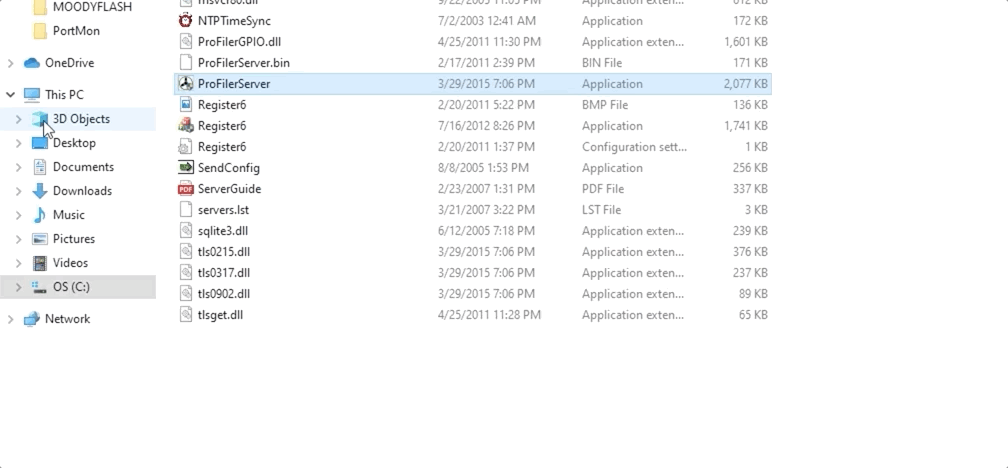
- If the archive isn't starting, we can move on and check the security setting for the mic.
- Here is a document that explains how to enable mic security for applications to use the recording devices. Axia driver appears to install and work fine but will not record.
