Using Automix for iQ, IQx, or Radius consoles
Scope
This document covers the configuration of the Automix functionality in the following consoles.
- iQ
- Radius
- RaQ
- DesQ
- iQx
Description
Automix is a feature that allows for the smart mixing of designated channels to control group conversations or provide a ducking effect when talking over music beds.
Automix is enabled and configured in the Show Profile section of the console.
Configuration
Channels in the profile
In each show profile, enable the Automix feature for each desired channel and assign a weight to it. A weight set of 9 has the highest priority where a weight of 0 is the lowest. In this example, we will assign Automix to three sources; Mic 1, Automation and Phone. Note the weights that are applied in this configuration. We will cover this more in the General section below.
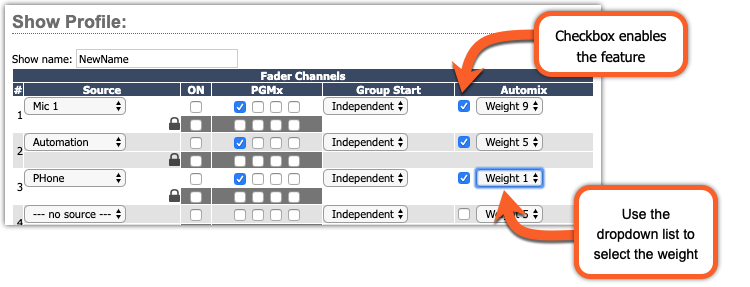
Global Automix options
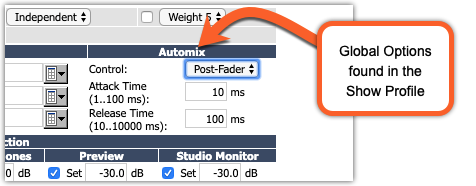
- Attack Time - a global setting for how quickly the level detector will occur (1ms – 100ms). Default is 10ms.
- Release Time - a global setting for the level detector to reset (10ms – 10000ms). Default is 100ms.
- Control - pre or post-fader selection designates where the gain adjustment will occur. Default is post-fader.
Individual Source configuration
There are no Automix options in the individual source profiles. However, it may be useful to assign the primary function of the knob at the top of each fader. In this example, we will assign our Primary knob function to Automix.
The Primary function assignment is located at the bottom of each Source profile.
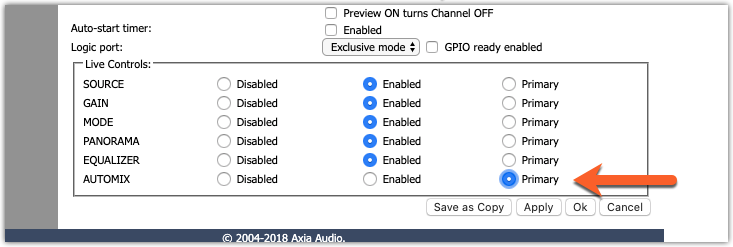
With this configuration, the functions of the knob are;
- Press and Release - Normal behavior. Brings up the menu unless disabled by the Source setting.
- Turn (no press) - Turn left disables the Automix feature. Turn right enables Automix.
- Press and Turn (must press and hold while turning) - Adjusts the Automix weight up or down.
General notes about Automix
Automix is fader specific. If you apply settings for Automix to a fader, those settings apply even if you assign a different source manually.
Automix is always working while enabled. For example, if you have two sources of the same weight, you might think they would not affect each other; however, that is not entirely true. Sources of the same weight are still mixed accordingly. The Automix algorithm will combine them to equal contribution levels relative to other sources and their weights (importance). The Automixer is always trying to achieve the correct gain.
Weight controls priority as well as how much mixing is applied. In our example above, the Mic is the highest weight. It will have the most effect on other sources. For example, it will apply some attenuation to the Automation (level 5) and more attenuation to the Phone (level 1). If you wanted more "ducking" of the music, then you could move the weight of Automation to level 4. Conversely, if you wanted less ducking, you would move Automation to a level 6.
Let us know how we can help
If you have further questions on this topic or have ideas about how we can improve this document, please contact us.

