Can't access FreePBX (Asterisk) web UI after configuration restore
Scope
On some versions of FreePBX, the FreePBX web UI may become inaccessable after a system configuration restore and server reboot. This is due to a FreePBX bug that causes an incorrect automatic modification of a configuration file used by httpd, the built-in web server. The below procedure describes how to modify a configuration file to restore access.
Note that this lack of web UI access does not prevent FreePBX from operating normally otherwise.
Any information provided here regarding "Asterisk" or "FreePBX" servers refers only to Telos-commissioned FreePBX (Asterisk) servers used with Telos Alliance telephony products. While these are third-party servers and software, we are able to provide limited pointers and advice (like this article) under normal support.
Procedure
This procedure requires access to the file system of the FreePBX server. You can access the file system in three ways:
- the desktop environment of the FreePBX server
- the command line of the FreePBX server
- SSH access of the FreePBX server
The screenshots below show this being accomplished via SSH access.
- Navigate to directory /etc/htpd/conf

- Create a backup copy of httpd.conf for safety by issuing command cp httpd.conf httpd.conf.bak. If using the desktop envronment, you may right click the httpd.conf file, select copy, then paste the file to the Desktop for temporary safekeeping.

- Open file httpd.conf with a text editor and find the line that contains #Listen 80

- Remove the # from that line (uncomment the line)
 Editing any other lines may cause other issues with the FreePBX web UI. This is why making a backup copy of the httpd.conf file is important.
Editing any other lines may cause other issues with the FreePBX web UI. This is why making a backup copy of the httpd.conf file is important. - Save the file (if using nano text editor in command line: Cntrl + X to save, then Y to accept, then Enter to overwrite)
- Issue command service httpd restart in command line (Terminal application accessible from desktop environment by going to Applications > Utilities) and observe http service restart, shown below. Your messages may be slightly different, but should not include any warnings.
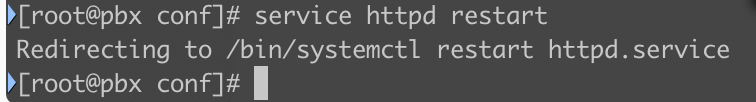 If the httpd service will not start without warnings, you likely made an error while editing the httpd.conf file (or your system has more advanced issues outside of the scope of this document). Restore the backup httpd.conf file you made earlier and try to restart httpd again.
If the httpd service will not start without warnings, you likely made an error while editing the httpd.conf file (or your system has more advanced issues outside of the scope of this document). Restore the backup httpd.conf file you made earlier and try to restart httpd again. - You may now access the FreePBX web UI by navigating to the IP address of your FreePBX server (or 127.0.0.1 if using the desktop environment) with a web browser.
