Firmware Package 5.59 for Axia iQ, Radius, RAQ & DESQ Consoles
Scope
This update is a firmware package for your iQ-Series consoles. This includes;
- iQ Main and Expansion consoles used with a QOR Console Engine
- iQx Main and Expansion consoles
- RAQ and DESQ consoles used with QOR Console Engine.
Changes in this release
- OLED Brightness redefinition for value 0. Setting of 0 in brightness settings will trigger an OFF condition.
Installation
- Download the file 1661-00002-010(iq_firmware_group_file).bin by clicking HERE and save it to your PC in a convenient location.
- Access the QOR control center from a browser by entering the IP address.
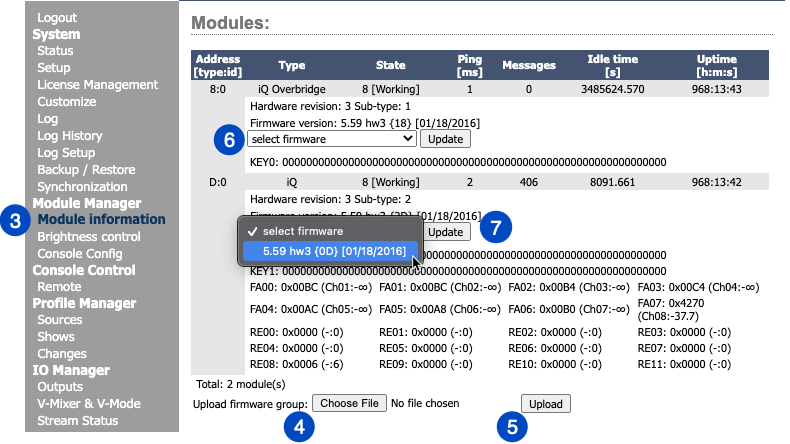
- Select the Module Information link
- At the bottom of the Modules page, locate the Upload Firmware and select Choose File button and locate the file previously downloaded.
- With the correct file selected, press the Upload button.
- The firmware group file is loaded and each module provides a drop-down to select the new firmware.
- Select the new firmware and press the Update button to load the firmware.
- Repeat steps six and seven for each module listed, including the IQ Overbridge module.
Once complete, all modules should show Firmware version: 5.59 as shown here.
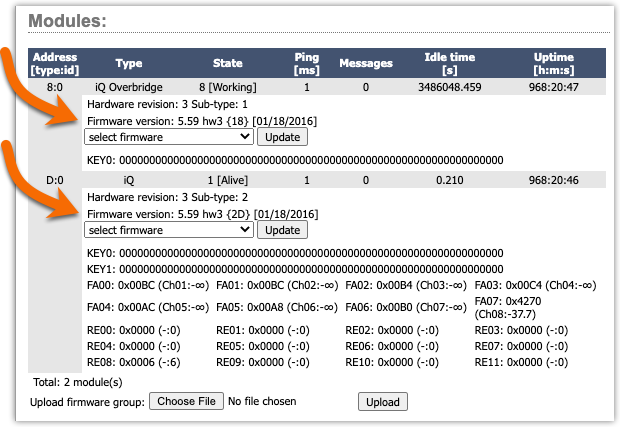
Firmware v5.59 Release Notes
Version 5.59
- Brightness value of 0 will set the display into OFF state.
Version 5.56
- Added support for new serial ROM due to EOL issues.
Version 5.52
- Brightness test of overbridge added.
- Third meter controls brightness in test-mode.
Version 5.50
- Self-test mode improvement
Let us know how we can help
If you have further questions on this topic or have ideas about improving this document please contact us

