What Time Zone are my logs written in?
Scope
This document applies to the Telos Z/IP Stream software and covers both the R/2 and X/2 versions.
Z/IPStream R/2 is a 1RU rack-mounted "appliance" supplied by Telos.
Description
Both Telos Z/IPStream R/2 and X/2 software keep extensive logging; the R/2 more so than the X/2. Accurate timestamps in the log files rely on accurate time by the host machine.
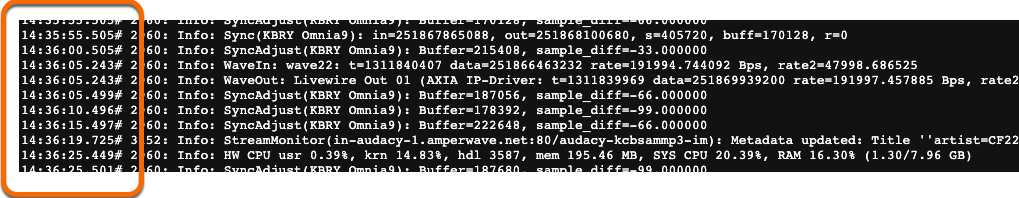
Log Time
Z/IP Stream X/2
Windows software installed on your computer
The location of the logs for the Z/IPStream X/2 varies greatly depending on which Windows operating system you use but are generally found in the C:\ProgramData\Telos Systems\ZIPStream X2\Logs folder.
Time in these log files is COMPLETELY controlled by the time of the computer running the software. The Z/IPStream X/2 software does not do ANY time synchronization.
If the times in your log files are not accurate, please synchronize the time of your computer with some available NTP Server.
Z/IPStream R/2
1RU rack-mounted server supplied by Telos
The Z/IPStream R/2 logs are also synchronized to the time of the local machine; however, in this case (unlike X/2) the R/2 DOES handle time synchronization.
If the time in your log files is not accurate, or you need to know how your R/2 is configured visit the Date/Time page on the R/2 web interface.
- Click on the Options link from the Main Web Page
- On the Options page, click on the Date/Time link.
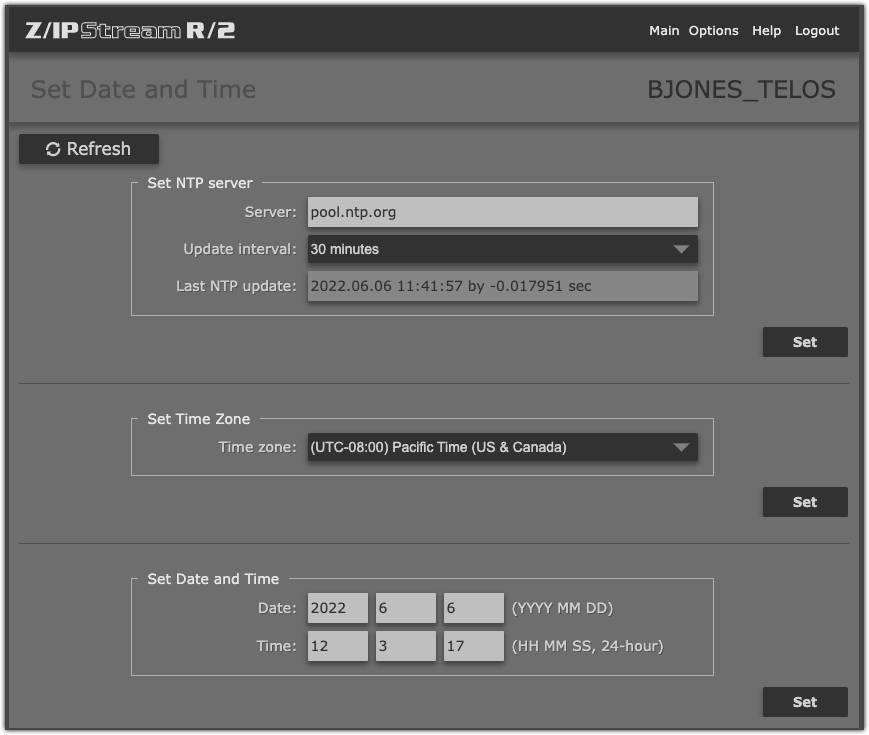
Here you can see we are using "pool.ntp.org" as our NTP Server and the Time Zone is in Pacific Time. Assuming your NTP server is reachable and sync'd, then the times in ANY of the logs will be Pacific time.
Let us know how we can help
If you have further questions on this topic or have ideas about improving this document, please contact us.

