Obtaining Logs from the Voco 8
Scope
This TelosHelp doc explains how to download logs from a Voco 8 unit.
Description
Logs are downloaded from the webpage of the Voco 8.
Procedure
Use a browser to connect to the IP address of the Voco 8.
A screen should appear like the one below with version/serial number info and links to download (note that the links say "upload") the log file in .tgz or .zip format.
There's also a link to download the Remote Gateway app for the currently running software version.
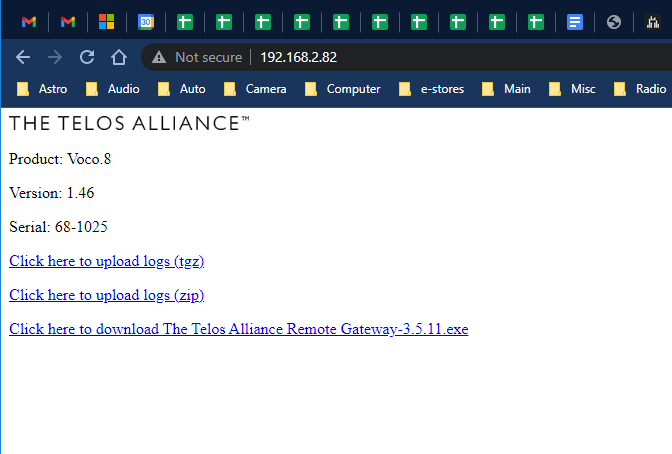
Let us know how we can help
If you have further questions on this topic or have ideas about improving this document, please contact us.
