Setting Up a Syslog Server for Logging the Z/IPStream R/1
Scope
This TelosHelp doc explains where to find and how to set up a small external syslog server to log the Z/IPStream R/1
Description
The internally logging in the Z/IPStream R/1 is not saved after a reboot. Additionally, the internal log storage is very small. To maintain the logs after a reboot or keep logs for longer than the storage allows in the R/1, Telos recommends the use of a Syslog server. Many facilities already have a syslog sever set up. The next steps will show you how to install a free Syslog server offered by Telos as well as configure your Z/IPStream R/1.
Logging to a Syslog Server
Install Telos Syslog Server
Telos has a small, software portable Syslog server that is free to use on any Windows computer. Please click here for that document. The document contains download links and instructions to use the file.
Set your Z/IPStream R/1 to log to the server
- Log in to the main Web UI of your Z/IPStream R/1.
- From the Main menu, click on the Advanced Options link.
- Click on Log and Date/Time.
- Under Remote Logging support, select SysLog server from the drop-down list.
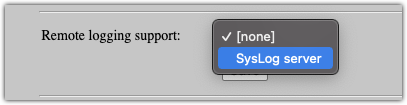
- Enter a server address. This is the IP address of the computer where you installed the Syslog server in the previous step.
- Click Save
Let us know how we can help
If you have further questions on this topic or have ideas about improving this document, please contact us.
