Easily Grabbing Task Script Paths Using NfRemote
Recent versions of the Omnia.9 (and also the 9sg and Omnia.7) have included a really cool feature called Task Scripting. Using this, just about any function of the Omnia 9 can be GPI'd or controlled via day-parting.
The section on Task Scripting begins on Page 186 in the Omnia 9 user manual.
Click Here to Download the Omnia 9 Manual
The parameters for the scripts are super easy to find using NfRemote. You just go to the parameter you want to change in NfRemote, right-click on it, and select “Copy Path”. Then you can quickly paste that path into the create new task box of the web interface.
For example, the path for Pilot Level is:
Pilot on:
/sys/i-o/pilot_level_fm1=9
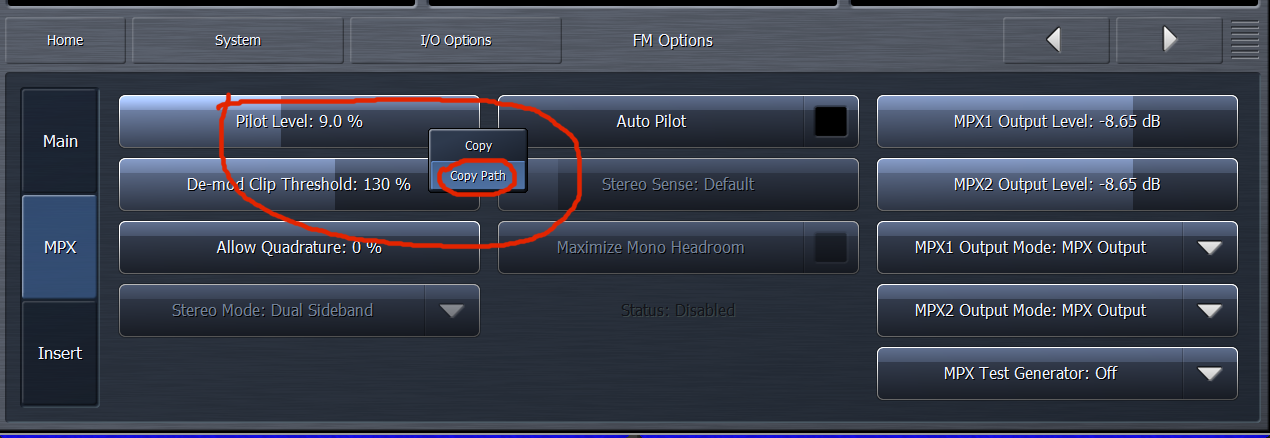
You can also see the path to be copied if you wish by hovering over the control:
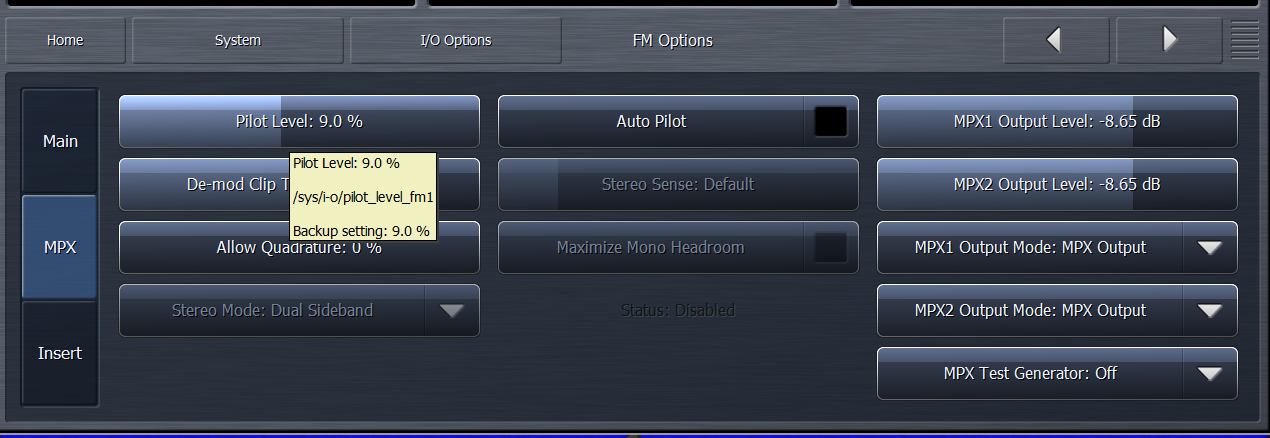
Pilot off would be:
/sys/i-o/pilot_level_fm1=0
When turning off the pilot you should also turn on Auto Pilot to completely kill the subcarrier:
/sys/i-o/auto_pilot_fm1=1
And turn Auto Pilot back off when bringing the pilot back to normal level:
/sys/i-o/auto_pilot_fm1=0
Here's a screenshot from the Omnia 9 Task Manager showing a completed Task Script for switching the Omnia 9 to mono (turning off the pilot and turning on Auto Pilot):
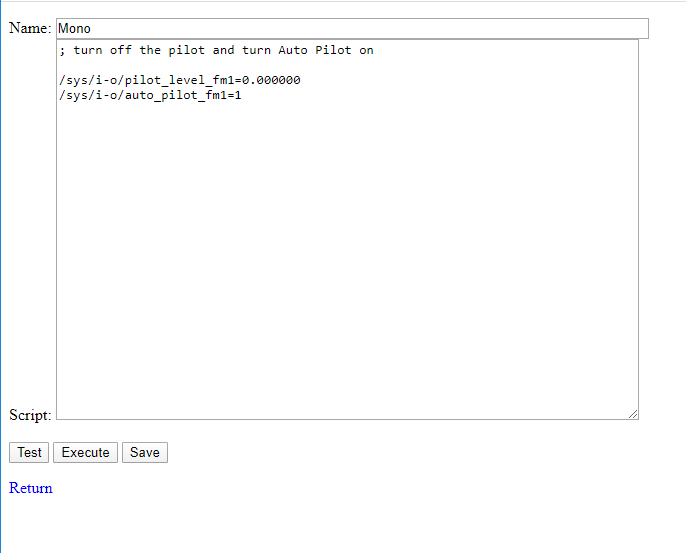
Let us know how we can help
If you have further questions on this topic or have ideas about how we can improve this document, please contact us.
