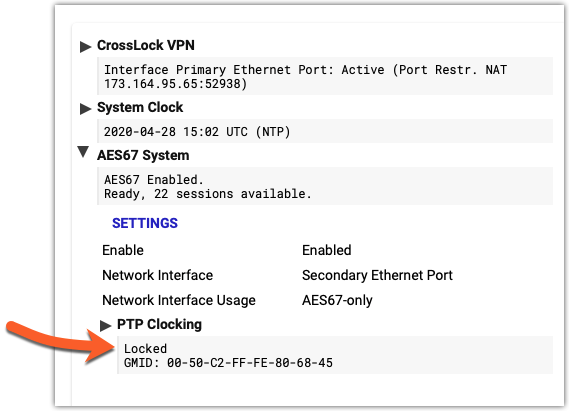Comrex Access NX and Rack PTP clock
Configuring PTP Clock
AES67 requires the use of a IEEE1588-2008 clock. This is often referred to as PTPv2 or just PTP clock. PTPv2 is required. IEEE1588-2008 is an extension of the IEEE1588 standard for synchronization. More on that at the IEEE website.
Configure an xNode to be a PTP Master Clock.
There could be volumes of information written on supplying PTP clock and the proper ways to do this. For purposes of this guide, we will configure an Axia xNode to be the PTP Master as well as the Livewire clock master. The device that provides the clock is not as important as having the two clocks (Livewire and PTP) be synced together. In this case, we'll set an xNode to be a Master for both.
- Using your Web Browser, connect to the configuration page of the xNode you will configure as the master.
- Under Advanced Options, click on the Synchronization and QoS link.
- From the Clock Mode: configuration select PTP/IEEE 1588 2008 ARB clock class 248 + Livewire Primary master from the dropdown list as shown here.
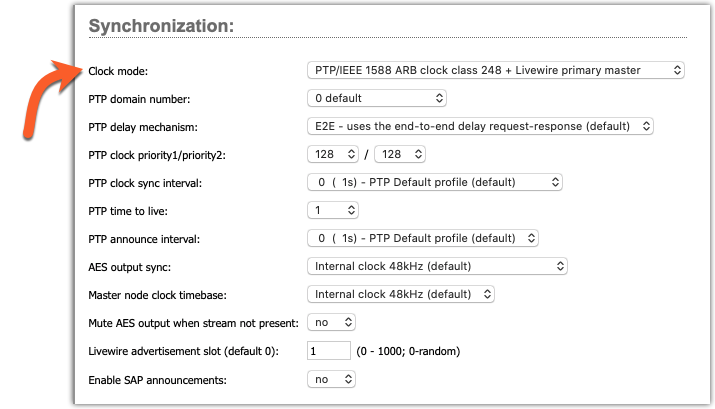
Enable AES67 on your ACCESS
- From the main web interface, click on the Menu icon in the top left.
- Click on Global Settings.
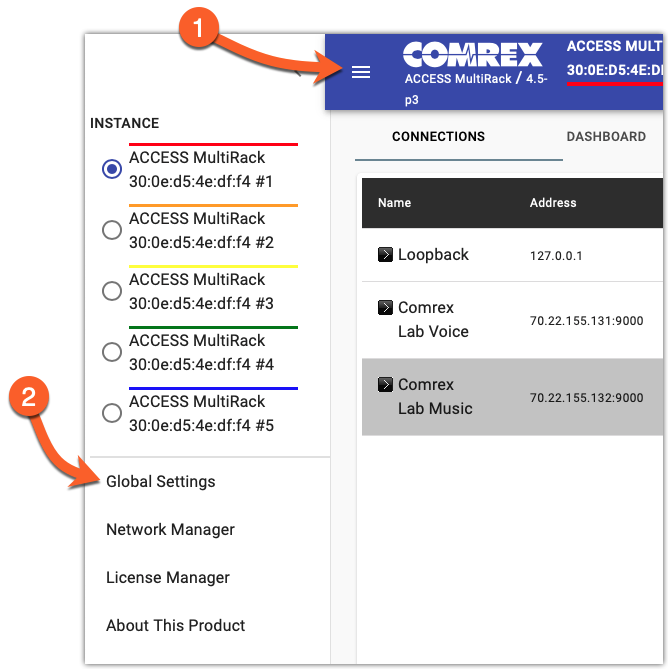
- On the Global Settings page, click on AES67 System to expand it.
- Under the SETTINGS heading, click on Enable (which will show Disabled)
- On the right side, set this to Enabled.
- Click APPLY CHANGES.
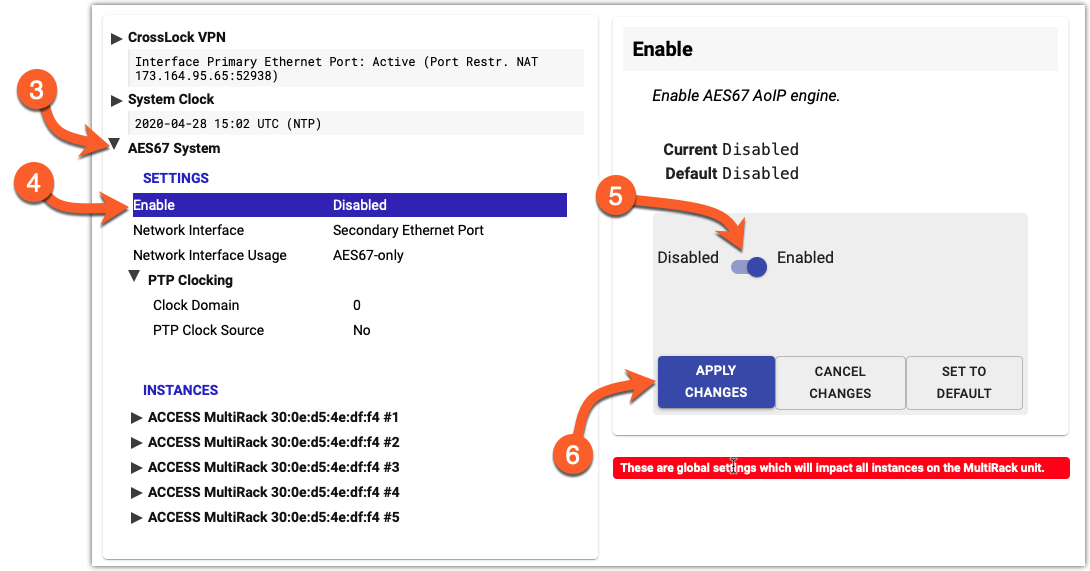
You system should now report AES67 Enabled.
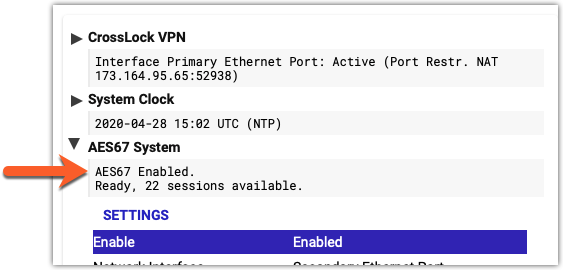
Verify PTP Clock
Verify that the PTP Clocking status shows Locked and GMID (Grand Master ID): shows the MAC address of the xNode we set as the PTP Master in our example.