Omnia.9 Output Settings for AM
Scope
This document describes where to adjust and set up the output settings for AM transmitter use.
Description
We show you where to go in the Omnia.9 menu system to set it up for feeding an AM or shortwave transmitter.
Settngs
Here's the System / I/O Options / AM Options / Main menu where the high and low-pass filters, pre-emphasis (NRSC or None), positive peak level and, if using AES/EBU digital to feed the transmitter, what the peak -dBFS level would be for 100% modulation:
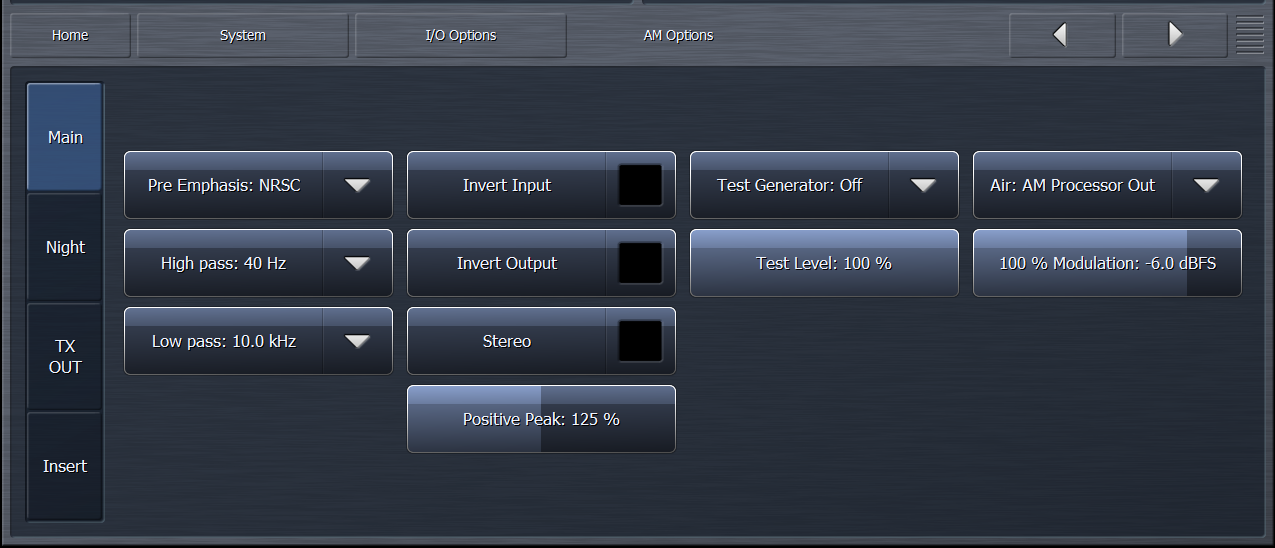
Common settings for the Low Pass filter are 10kHz for medium wave AM (at least in the USA) and 5kHz for shortwave but others are available as well:

Here's the System / I/O Options / Main Outputs menu. If using the analog XLR out to feed the transmitter, you'll need to set "Analog Out:" to "AM TX Output": This will gray out the level control located here but keep reading.
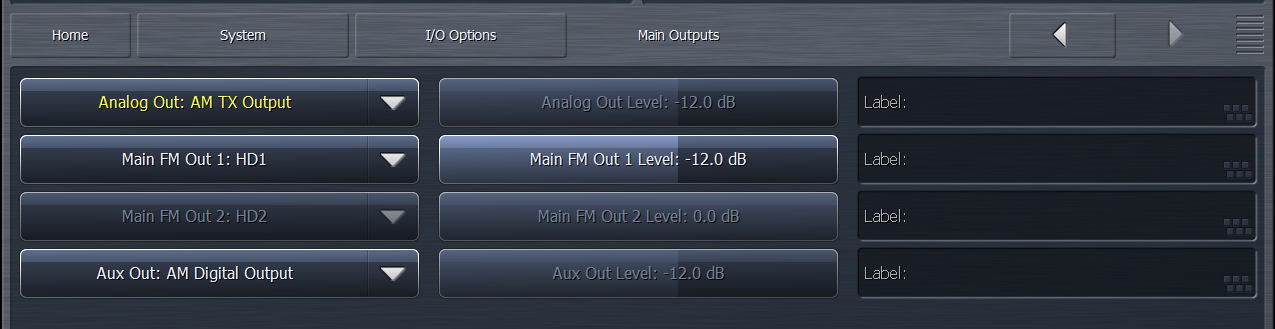
Here's the System / I/O Options / AM Options / TX OUT menu where the modulation level is set for outputs set to "AM TX Output" using the "TX Output Level:" control. There are also optional tilt compensation controls if needed (such as for older plate-modulated transmitters).
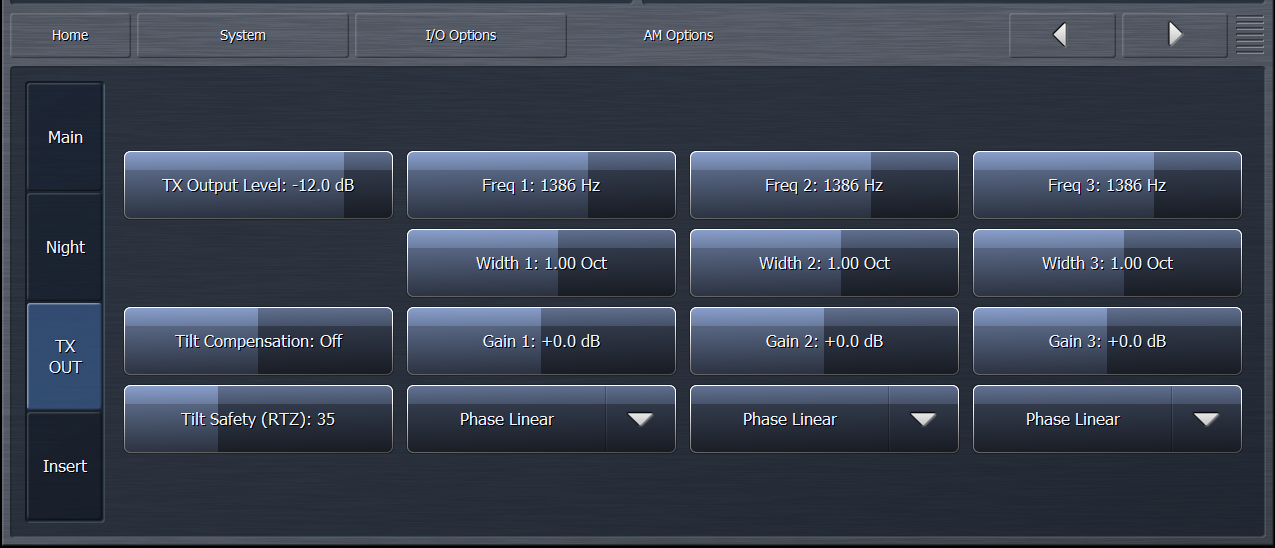
If you'll be using the AES/EBU output, you can also select "AM TX Out" which will adjust with the TX Output Level control as described above or you can select "AM Digital Output" (in Main Outputs) where the -dBFS level is set with the "100% Modulation:" control in Main (see the first screenshot). This allows separate output level adjustments for analog and AES.
Let us know how we can help
If you have further questions on this topic or have ideas about improving this document, please contact us.
