Password Reset for Omnia ONE
Scope
This procedure will reset the Omnia ONE's security password to the factory default: “omnia” (all lower case). Use this when the front panel is locked and the password is unknown.
The Process
- Unplug (remove power from) the unit.
- Remove the top cover and locate jumper JP5 (see below).
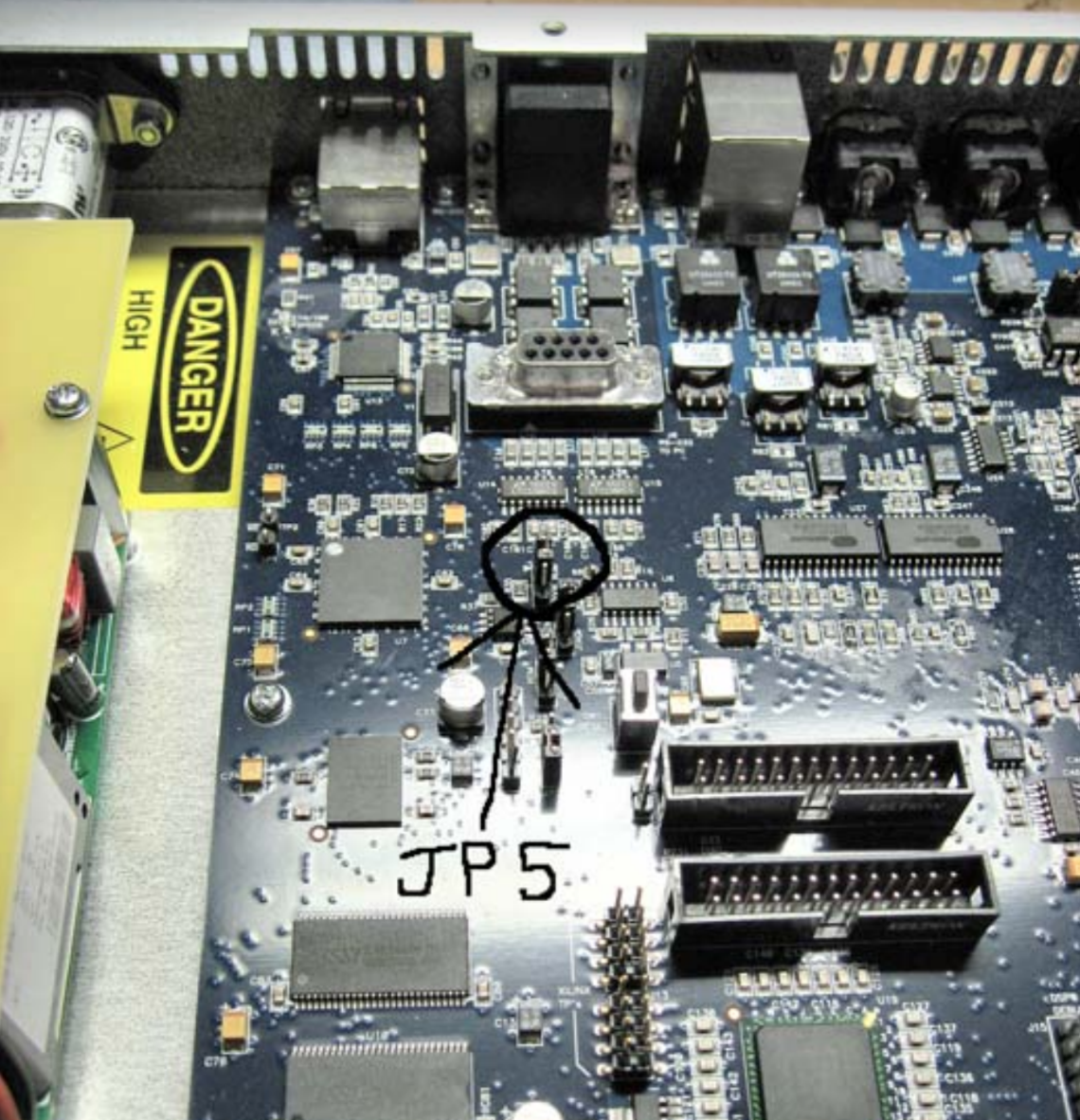
- Move the jumper from pins 1-2 (toward the rear of the unit) to pins 2-3 (toward the front of the unit). Note that the following picture shows the jumper in the default, or normal, position. The jumper must be moved to the other two pins to reset the password.
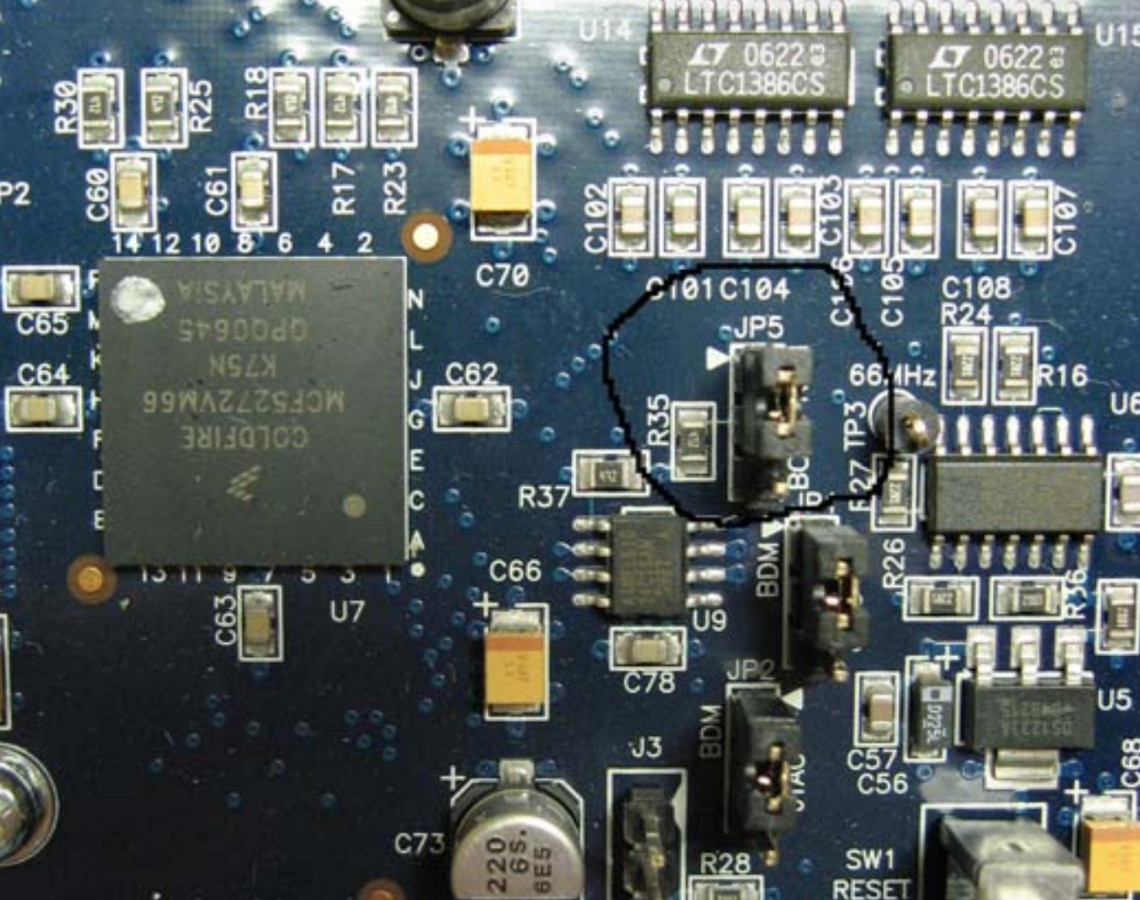
- Power up the unit. Wait until it boots all the way up and the main menu is displayed.
- Verify that the password has been reset to the factory default. (“omnia”).
- Unplug (remove power from) the unit.
- Move jumper JP5 back to pins 1-2 (toward the rear of the unit).
- Re-install the top cover of the unit.
Let us know how we can help
If you have further questions on this topic or have ideas about improving this document, please contact us.

