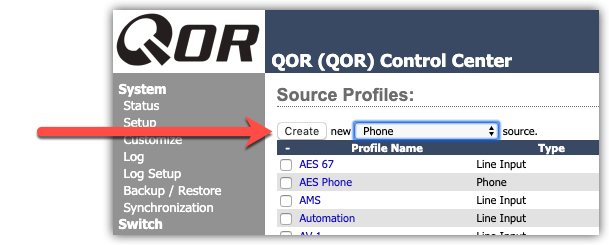Creating a mix-minus on a QOR
DESCRIPTION
Configuration of the local outputs on the back of the QOR Console engine is pretty straightforward; however, it can be a little confusing when trying to apply the correct backfeed to something that requires a mix-minus. For example, a Telephone Hybrid.
All phone hybrids require a proper audio feed going back to them that does not include itself. If you were to feed the telephone to itself, you end up with a feedback loop, like putting an open microphone in front of a loudspeaker.
We want to feed the telephone a mix of what is on the air, minus itself. Hence the term "mix-minus."
CONFIGURATION OF THE LOCAL IN AND OUT
- Connect the output of your phone hybrid to one of the Analog Inputs on your QOR. For this example, we'll use Analog Input 8.
We know we need to create a dedicated audio feed that goes back TO our phone hybrid and, this is where we get the term "TO: Source." It's also why some of the output choices on the QOR are preceded with the term "To." It's a simple matter of picking the right one.
- Connect the input to your phone hybrid to one of the local outputs on the back of your QOR console engine. Note, in this example; we are connecting Analog output 4 as the audio feed that goes back to our hybrid.
- From the drop-down list, scroll down until you find the selections labeled with "To:" In this case, "To: Analog 8".
This is our way of telling the system we want the "TO: Source" (remember, that's a mix-minus) of whatever we plugged into Analog INPUT number 8.
Put another way, Output 4 becomes the mix-minus of whatever is plugged into Analog 8 input.
In this configuration, what comes out of Analog output 4 is everything EXCEPT what comes in on Analog Input 8, which in this case, is precisely the configuration we want.
CONFIGURING THE SOURCE PROFILE
The last step is making sure we set the Source Profile correctly in our QOR console engine. When you create a new source profile, be sure to select Phone for the Source type BEFORE you click the Create button.