Downloading SDP files from an xNode
Scope
This document covers the steps required to download an SDP (Session Description Protocol) file from your xNode sources. This includes;
- Analog xNode
- AES3 xNode
- Microphone xNode
- Mixed Signal xNode
Description
Many AES67 devices benefit from (or may even require) an SDP file that describes the audio format being received.
Here is some example text from an xNode SDP file;
v=0
o=- 1 1 IN IP4 192.168.2.115
s=AV Mix
c=IN IP4 239.192.73.121/128
t=0 0
m=audio 5004 RTP/AVP 96
a=rtpmap:96 L24/48000/2
a=recvonly
a=ptime:1
a=maxptime:5
a=ts-refclk:ptp=IEEE1588-2008:30-E2-83-FF-FE-CD-DB-E3:0
a=mediaclk:direct=0
a=sync-time:0
Downloading an SDP file
- Using a Web Browser, log in to the main web page of your xNode.
- Click on the Sources link from the left side menu.
Each Source on the xNode has its own SDP file.
- Click on the Download stream description (SDP) link for the Source
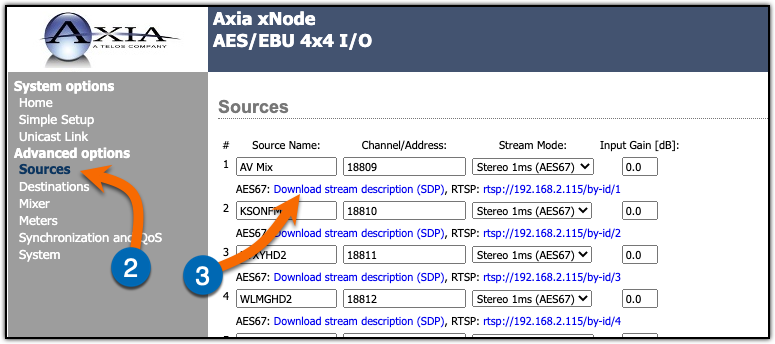
- Follow the prompts to save the SDP file to a location on your computer.
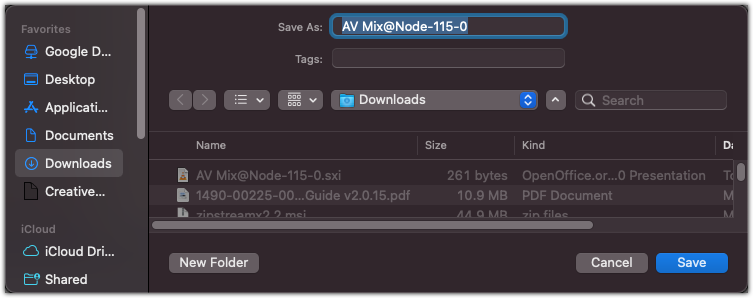
Reading the contents of the SDP file
SDP files are plain text files that can be opened (and edited) with any text editor. Here we show the downloaded file open in VSCode but any Text editor can be used.
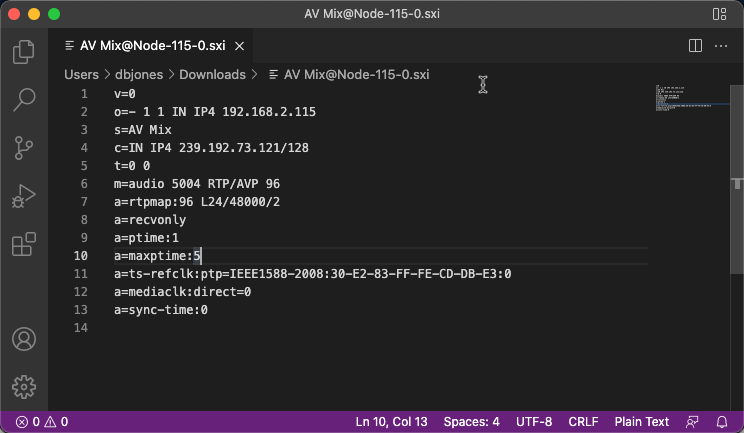
Sublime Text and VS Code (not sponsors) are good, cross-platform, text editors if you need to create or modify these SDP files.
Let us know how we can help
If you have further questions on this topic or have ideas about improving this document, please contact us.

