Backfeed (mix-minus) settings explained
Scope
This document covers the various default backfeed options in Axia consoles. Backfeed options appear in the Source profiles as "Feed to Source."
Description
When setting up a Codec or Phone source in a console, you must define how this backfeed will behave. The backfeed behavior is controlled by the Feed to Source setting when creating or modifying a Source profile.
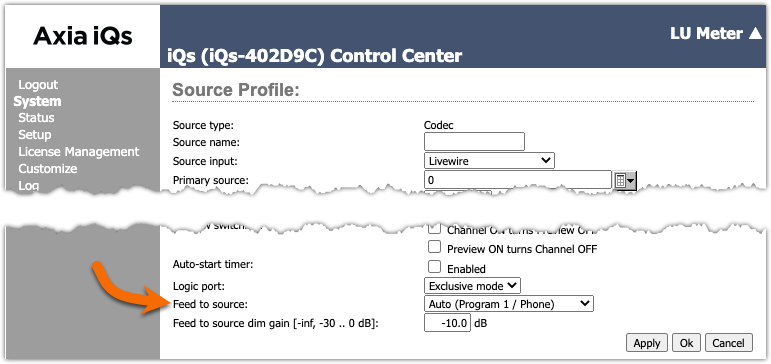
Feed to Source definitions
There are several Feed to Source settings. Most of them are singular. Meaning it's always whatever you set. You can change it on the fly from the console, but only one source goes back to the caller.
The choices that say Auto requires some definition but let's start with the easy ones first.
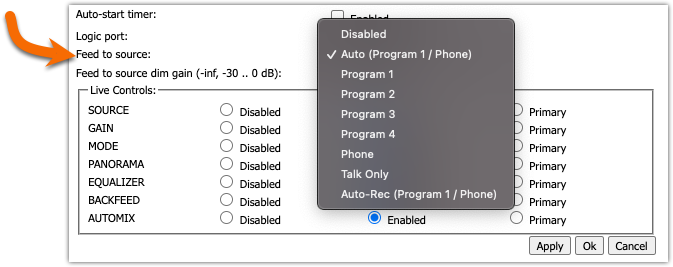
The choices are;
- Disabled - backfeed audio is completely turned off. There is no feed to the caller at all. Talkback is not enabled.
- Auto (Program 1/Phone) - This one needs more detail, read on.
- Program 1 - The Caller is fed a mix-minus of Program 1 all the time. Use Talkback to interrupt Program 1 feed and talk to the caller.
- Program 2, Program 3, and Program 4 have the same behavior as Program 1.
- Phone - The caller is fed the Phone bus all the time. The Phone bus is defined as anything with the Program 4 button engaged. The Phone bus is both pre-fader and pre-on/off. For example, if you place a Microphone in Program 4, the caller will hear that microphone without turning the microphone ON.
- Talk only - The Caller will hear no audio unless the Talkback button is pressed on the source fader.
- Auto-Rec - This is an iQ only feature (iQ, iQx, and iQs). Fusion and Quasar consoles can achieve the same functionality using the Custom backfeed options.
Definition of Auto (Program 1/Phone)
Auto has some special functions. Unlike the other (singular) choices, Auto uses the state of the fader to "switch" what the caller hears.
Fader turned ON - When the source fader is ON, the caller will hear that automatic mix-minus of everything in Program 1 as if you had chosen Program 1 from the Feed to Source list. You can use the Talkback button on the fader to interrupt and talk to the caller.
Fader turned OFF - When the source fader is OFF, the audio to the caller is "switched" to the Phone bus. A reminder, Phone bus is anything in P4 and is pre-fader and pre-on/off.
The use case for Auto
The idea behind Auto is that when you are on the air (your Microphones and Phone/Codec faders are on) everyone get their own mix-minus. The Phone bus is more of an "offline" bus so that when you are NOT on the air (Microphone and Phone/Codec faders are off) you can still communicate with your callers.
Here's an example. It's election night. You are in your studio, but you have other reporters in the field. Maybe a couple of them on phone lines and someone using an IP codec. Meaning we have three people who are NOT in the studio with us. When we're all on the air (everyone ON and in Program 1) each gets the proper mix-minus of whatever is on the air. The magic happens when we turn all the faders OFF. If you turn the two Phones, the codec, and the mics off, everyone can talk to each other in an "offline" mode — sort of like a big conference bridge. Then, when we're ready to back on the air, the faders are turned ON, and the backfeed automatically switches to Program 1 again.
Definition of Auto-Rec (Program 1/Phone)
The Auto-Rec is very similar (although rarely used); however, the Phone bus is only engaged to the callers when the Record mode is engaged on the console. The Program 1 feed is the same regardless of the mode. There is too much to cover, and it's out of the scope of this document.
Let us know how we can help
If you have further questions on this topic or have ideas about improving this document, please contact us.

