Sources Can't Be Loaded on Expansion Console
Scope
This document explains why no sources are available on a QOR expansion frame, even when the expansion is seen and connected under Console Config.
Check Console Configuration
If no sources are available on the expansion frame, first confirm that the expansion is connected to the QOR engine under the Console Config tab of the QOR Web UI.
In the example below, an iQ 8-Fader Expansion is connected to the engine using the Console 2 port.
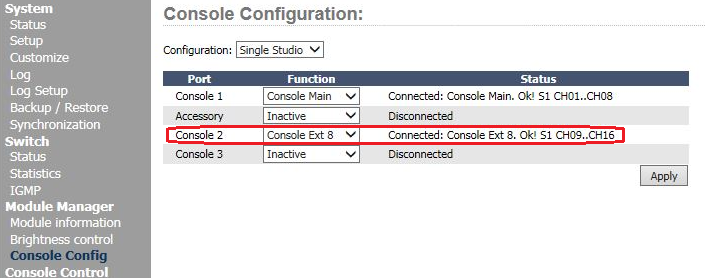
If the expansion is not seen on the Console Config tab, power off the QOR and ensure that a working CANbus cable is securely seated in both the port on the rear of the engine and the port on the underside of the console.
If the expansion is seen connected to the engine, proceed to the next subject.
Check Source Availability
If the expansion is connected, then it's likely that the sources aren't configured to be seen by the expansion channels.
Under the Sources tab, click on a source that is desired to be loaded on the expansion frame. In that Source Profile, check and see if Channels 9-16 are unchecked.
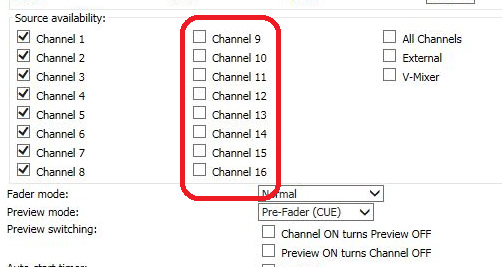
Simply check each channel, or check All Channels, and click OK at the bottom of the page.
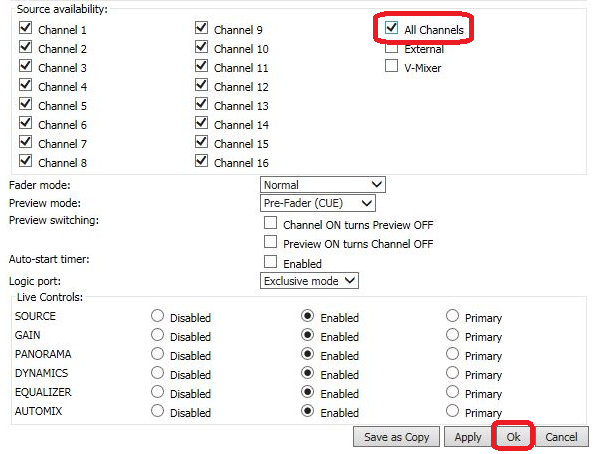
Let us know how we can help
If you have further questions on this topic or have ideas about improving this document, please contact us.

