How do I start iProFiler when my computer starts
Scope
This document covers the step required to make Axia iProFiler server start automatically.
Description
iProFiler Server is an application and not a "service" so the computer must have a user logged in for it to run. Once the computer logs in, the settings to have iProFiler Server start automatically are found in the program settings. You do not add it to the Windows Startup folder.
Configuration
- From the main iProFiler Server application, click the Server Options button
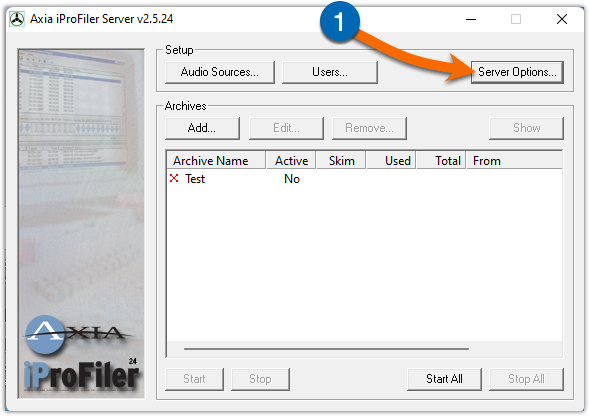
- In the Server Options dialog, check the Run server when Windows starts box
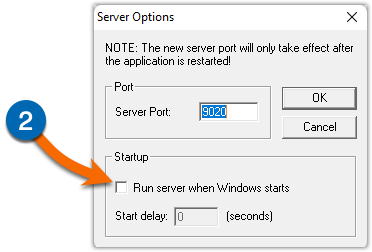
- Click OK
Additional Considerations
Just a reminder that in addition to starting the program automatically, each archive has its own setting that controls when it starts. If you want the archives to start at the same time as the program you must separately check this option on the Archive Options page.
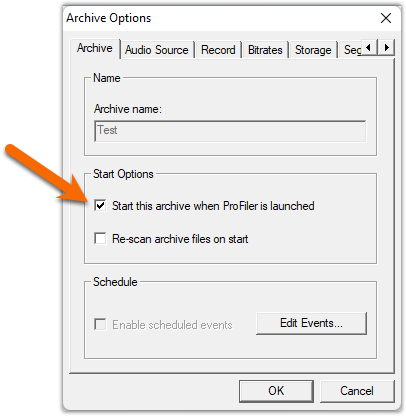
Let us know how we can help
If you have further questions on this topic or have ideas about improving this document please contact us

