My iQ Overbridge Display Has Burn-in
Scope
This document covers the process of replacing an overbridge OLED on your iQ console.
Older and Current Styles
If you need an overbridge OLED replacement, the only OLEDs available fit a newer overbridge. If you have an older overbridge, the OLEDs will not fit. You will need an updated overbridge, which will have to be converted to also fit the mainboards of your iQ.
If you already know you have an older overbridge and are looking to convert a newer overbridge to fit your current mainboards, you can find instructions on how to do that here.
The Details
The original OLEDs in the overbridge were a 34-pin display. These ceased production and in July 2011, were replaced with a new 30-pin OLED. This necessitated a new overbridge display board.
This new display board is NOT compatible with original iQ mainboards without modification.
If you're not positive about which overbridge you have, there is an easy way to find out.
The Process
On the underside of the iQ console, remove the 12 Philips screws holding in the metal plate:
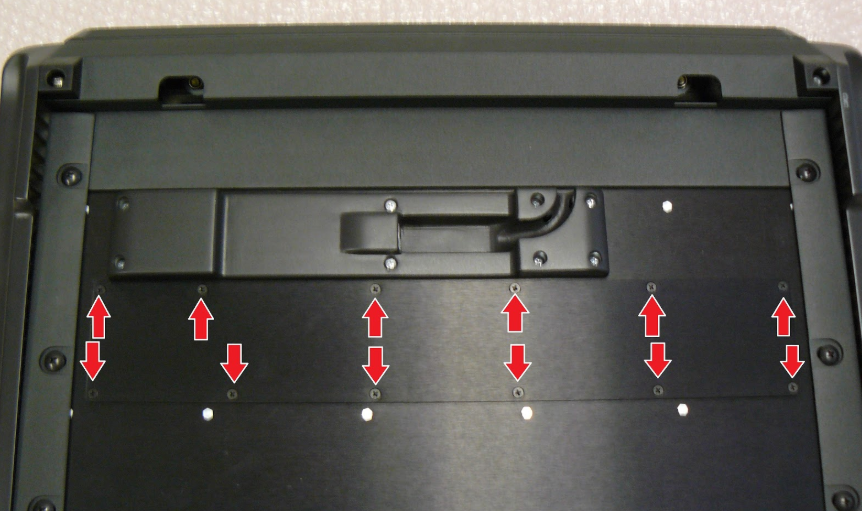
Removing the plate will reveal the edge of a smaller PCB board of your console.

On the edge of the PCB, you will either see a couple of jumpers labeled (J17, J18, etc), as it is the first picture, or the number 1401-00216-108, illustrated in the second photo.
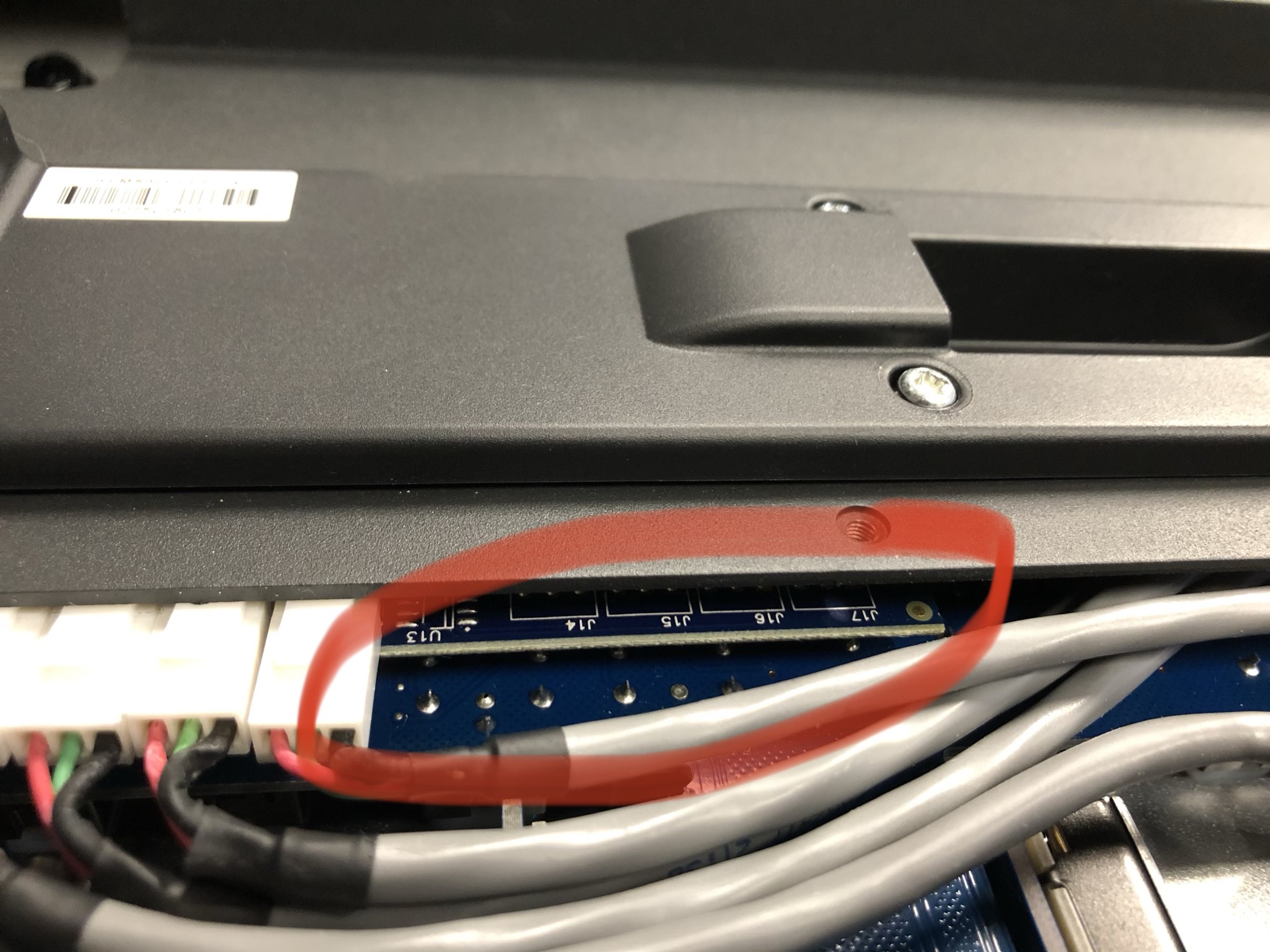
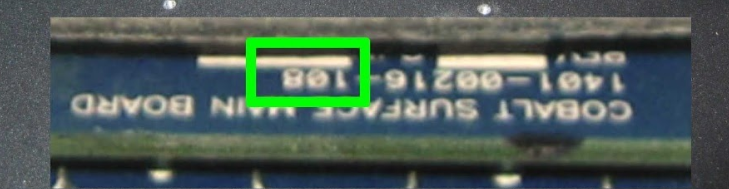
If you see the jumpers labeled, you have a newer overbridge and can simply replace any overbridge OLEDs with 1171-00056-100.
If you see 1401-00216-108, you have an older overbridge and will need to get the newer version, 1701-00361-100, which will have to be modified.
You can find overbridge disassembly instructions here.
Let us know how we can help
If you have further questions on this topic or have ideas about how we can improve this document, please contact us.

