Why do I get audio drop outs on my Element or Fusion when I load a Show profile?
Scope
This document covers configurations of Show profiles in an Element or Fusion console, which could cause a brief audio drop out when a show profile is loaded.
Description
The customer states that they get a brief "drop" in the audio every time they load a show profile. When looking at the recorded audio, it will appear to be approximately 250ms. The following screenshot shows a snip of the dropout measured at 251ms.
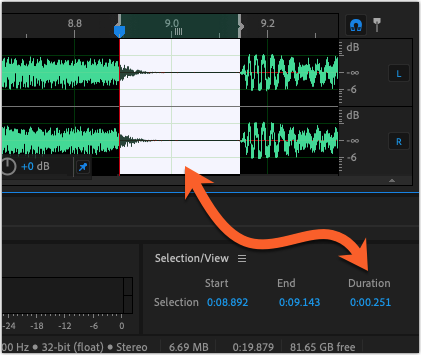
Show Profile Settings
This dropout happens as a result of a setting in the Show Profile concerning the channel On/Off Status. Below is a screenshot of that setting. You will find the On/Off status near the bottom of each channel's settings in the Profile.

The "drop" in the audio happens when you force the channel into a specific state, which sometimes requires turning the channel OFF and then back ON quickly, as is the case when choosing Force ON.
Channel On/Off Status defined
- Default: No changes to the ON/OFF state
- Safe ON: If the fader is ON, and the Show Profile specifies a new source, the source is queued until you manually turn the fader off. If the source is the same as the original source, the fader immediately turns ON when the Show Profile loads.
- Force OFF: Immediately turns the fader OFF when the Show Profile loads.
- Force ON: Immediately loads the source and turns the fader ON when the Show Profile loads. The source profile loads regardless of whether audio from a previous source is passing through the fader. If the fader is ON it is forced OFF first to allow the Profile to load, and then turned back on.
A word about these states
Generally, the Default setting is the right choice. Default makes no changes to the fader, and so would have no impact on the audio. In our example here, the Force ON is what is causing our drop out because (albeit briefly) we are turning the fader off only to load the same source again.
Conventional wisdom would suggest that it would be best to have the user turn faders on and off. If the Show Profile is allowed to force these states, you may have undesirable results.
The argument could be made that, "we want to use the force ON in case the Automation channel gets turned off." It would be better to use the Control Lock Map to selectively lock the ON/OFF state so that an operator can not accidentally turn this channel OFF. For example, if the operator is recording Voice Tracks, they may not be monitoring the on-air audio. If you lock the automation fader while recording Voice Tracks, they won't be able to turn it off.
Let us know how we can help
If you have further questions on this topic or have ideas about how we can improve this document, please contact us.

