Using an (Omnia or Z/IPStream) A/XE Preset in Z/IPStream X/2
Scope
This document describes how to copy a user processing preset from the old Omnia or Z/IPStream A/XE to Z/IPStream X/2
Description
After upgrading from the old Omnia or Z/IPStream A/XE software to Z/IPStream X/2, you can use your old A/XE processing presets. See below for how to copy them over.
Setup
User presets are stored in the (Windows) user's 'Program Data' folder.
I have both A/XE and X/2 on my PC so I made a copy of "Smooth" in A/XE, made a change to the final limiter drive and saved it as "SmoothMM1".
Then I copied it from the A/XE Presets folder to the X/2 Presets folder:
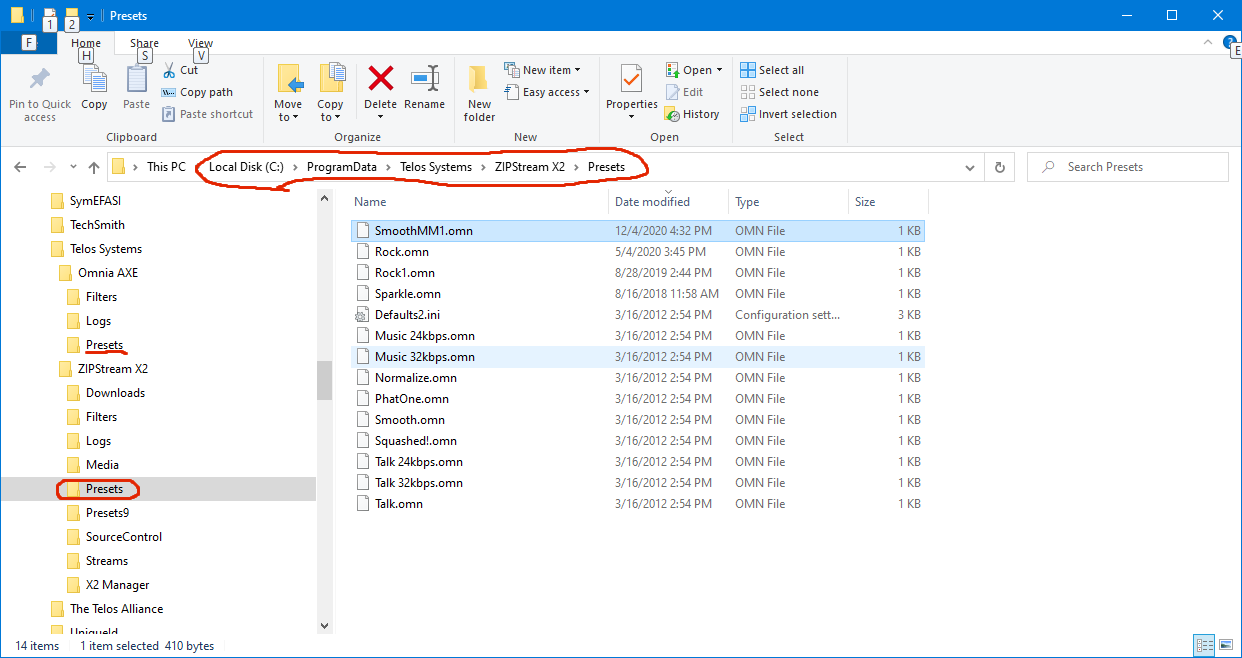
And I was then able to select it in X/2. Here it is running fine in X/2:
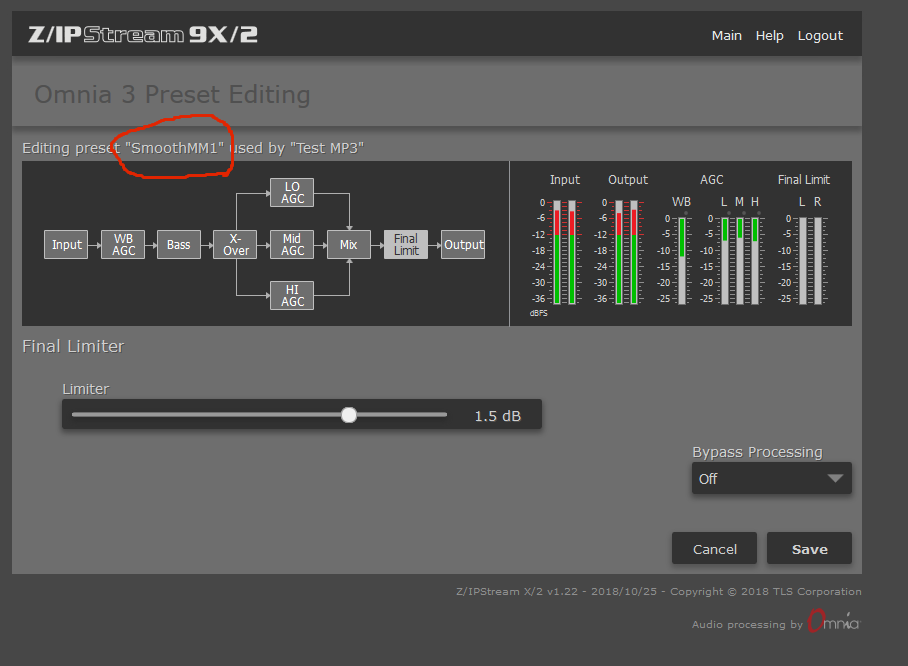
Let us know how we can help
If you have further questions on this topic or have ideas about how we can improve this document, please contact us.
