Calls Always Get Assigned to Fader Two
Scope
We are often asked why all calls put on air, when using a VSet, go to the second fader only on the console.
The answer is that the VSet is set to Two-Fader Op Mode.
Two-Fader Op Mode
Two-Fader Op Mode allows the user to place calls on hybrid #1 using the left-hand line column (unmarked) and to place calls on hybrid #2 using the right-hand (numbered) line column.
When the handset is off-hook, the left-hand (unmarked) column will control the handset as normal once again.
This mode can be disabled in the Setup menu of the VSet. Hold the numbered button next to Setup for 5 seconds and release. This will allow you to scroll down and disable/enable Two-fader Mode (and other modes) from your VSet.
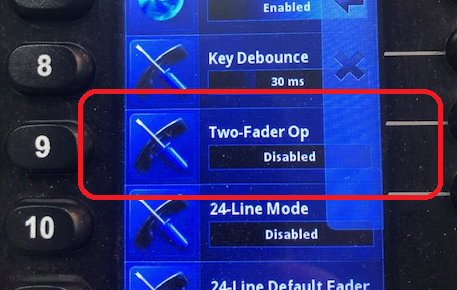
Let us know how we can help
If you have further questions on this topic or have ideas about improving this document, please contact us.

