Using Pathfinder to determine the owner of a Backfeed and make routes from it
Scope
This document covers the steps required to determine the "owner" of a backfeed on an Axia console using Pathfinder Core Pro. It will also show you when a backfeed is unused or, more accurately, not produced by any console.
Description
Axia "Backfeeds" are produced automatically by the console where the source is loaded. Backfeed is a generic term but colloquially a "mix minus," or a feed created to send to a single source like a codec, telephone, etc. We call them Backfeeds because they are sometimes not a mix-minus, ergo, a feed to someone's headphones. Headphone feeds include your voice, so while not a min-minus, it is considered a backfeed because it's dedicated to your individual headphone feed.
The point here is not to define what's in the backfeed, only to determine which console is producing the backfeed, for example, from a codec that serves an entire facility.
In our example, we want to determine who the "owner" is, and if some console does not own it, we want to change the audio source to some generic program audio feed so that when someone connects, they hear some audio while they are waiting.
The Logic Flow
The essential parts of the logic flow used here are the input side of the logic (the codec backfeed), the output (the route that feeds the audio to the codec), and the translator in the middle.
Here's our empty Logic Flow
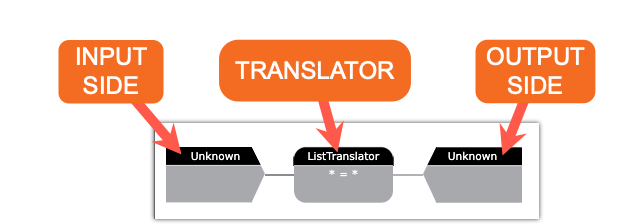
Input side
For the input, we need to locate the backfeed (or the mix minus) being created by our source. We're not going to pick the ACTUAL source itself. In our example, our source is our HX1 Phone interface. Channel 11406. Notice that we have scrolled past all of the DST in our Axia Audio Router to the SRC with an address of 255.255.255.255. These are sources that are all backfeeds as indicated by the "To:" reference in the name
Pick the CurrentOwnerDevicePath (Current Host) property.
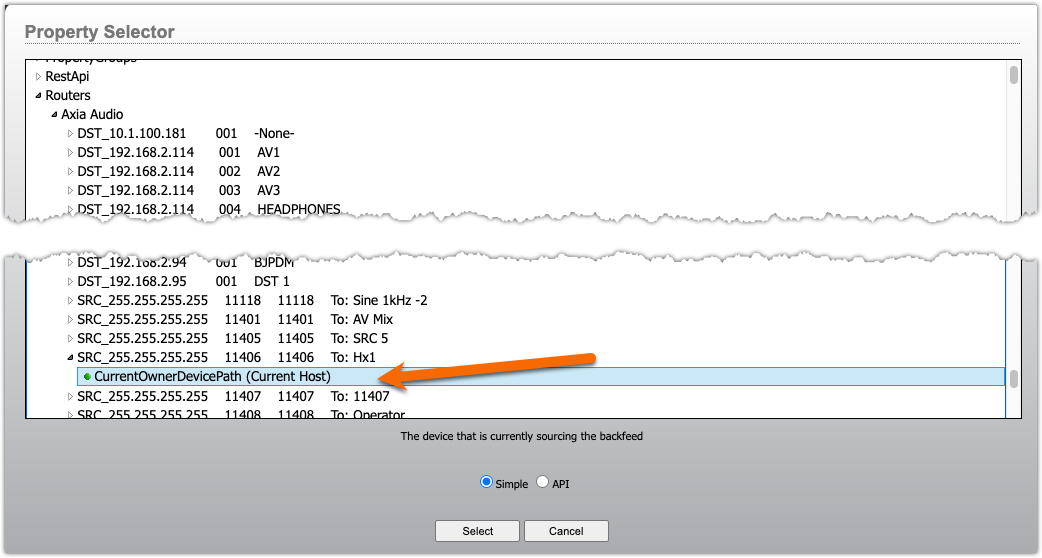
Output side
The output is the Destination (Analog Output) of the xNode that feeds audio back to our HX1.
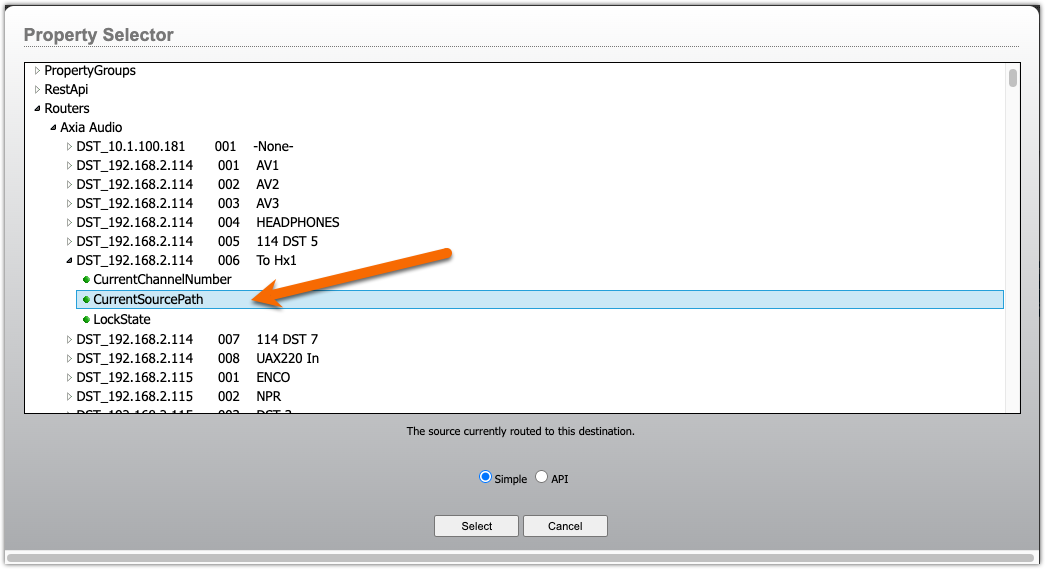
Translation
The translation is more difficult because we need to know what text is there when NOTHING is selected. If unsure, you can map that CurrentOwnerDevicePath (Current Host) property to a label and then watch what happens as you change it. For example, here's a label that shows the information about where our Hx1 is loaded while it's loaded and unloaded.
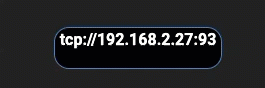
Notice it shows the console IP address tcp://192.168.2.27:93 when it's loaded but shows :// when it's unloaded. This unloaded state is the text we want to enter in the translator.
We entered the Advanced mode for our translator (red arrow), entered that "unloaded" text, and picked the source we want on our xNode.
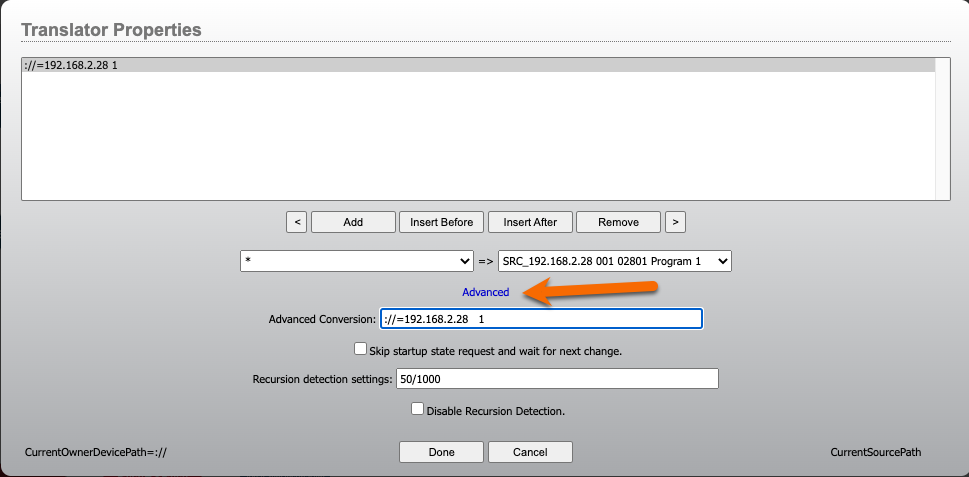
Then, we created a WildCard rule (the *) and picked our backfeed for this Hx1.
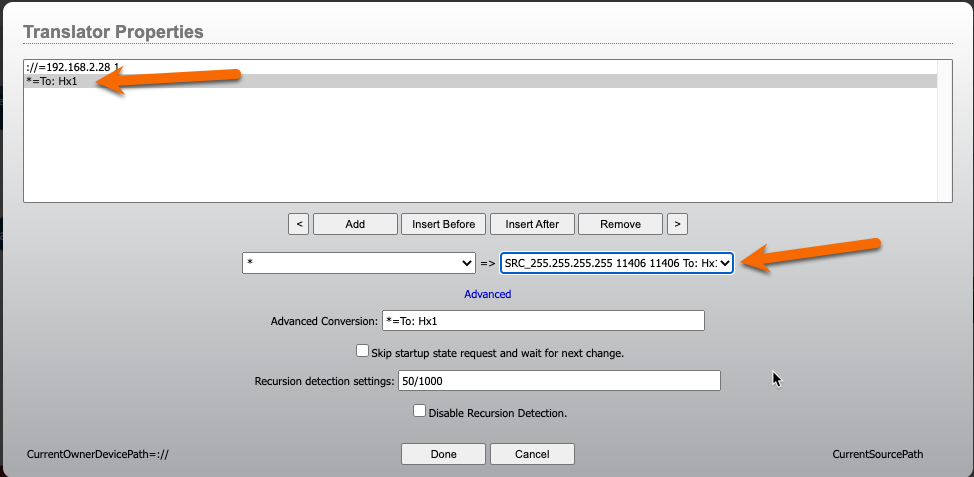
What we have here is a rule set that says;
- If the owner of the backfeed is
://, then route Source 1 from 192.168.2.28 to the Destination of our xNode. (Source 1 is Program 1 from our console at 192.168.2.28, as you can see from the dropdown list.
- If the owner of the backfeed is
Here's what it looks like.
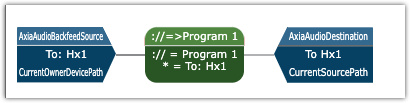
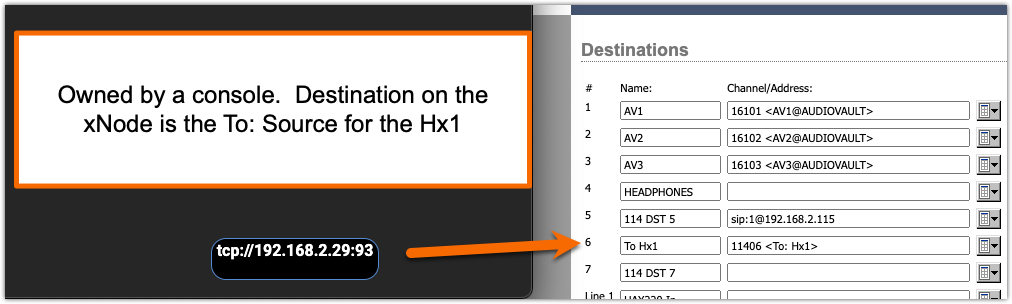
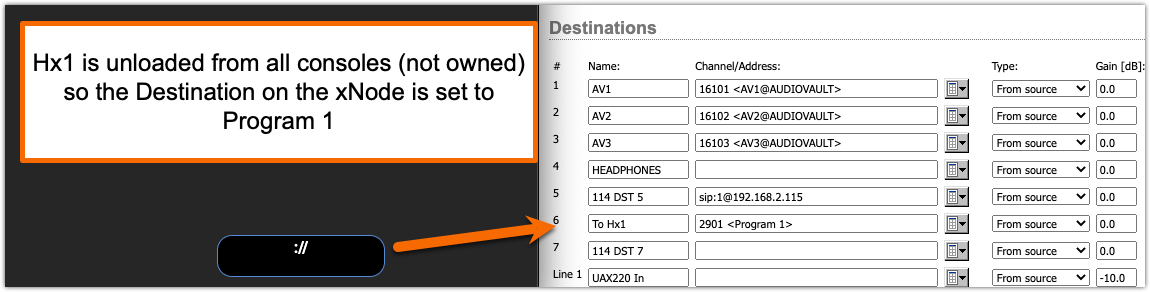
Let us know how we can help
If you have further questions on this topic or have ideas about improving this document, please contact us.

