FM & HD Output Settings for Omnia-6 EX/EXi
Scope
This document describes how to select which outputs are fed from the FM or HD channels in the Omnia-6 EX/EXi and how to adjust the output levels for them.
Description
The Omnia-6 EX and EXi versions have a built-in HD limiter output that bypasses the FM pre-emphasis and clipper for a special HD limiter that is ideal for feeding codecs used for HD or streaming. Below you can find out how to set the physical outputs between FM and HD and how to set the output levels for them.
Setup
Here's how it all works...
There is no pre-emphasis on the HD channel. There is only pre-emphasis on the FM channel. Codecs do not require pre-emphasis. In this screenshot of the Omnia-6 Output menu you can see that each of the outputs (Analog XLR, AES-1 and AES-2 - the BNC composite MPX outputs are only connected to the FM channel) can be selected individually between the FM and HD channels. In this example, I have the AES-1 and AES-2 outputs set to "HD" and the analog XLR output set to "FM":
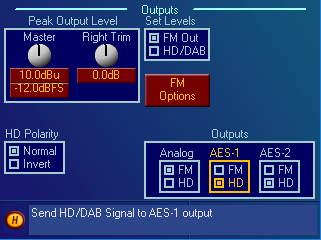
In the above screenshot, in the top section, you can see output level controls and a switch to select between "FM Out" and "HD/DAB". This switch selects which channel the "Master" and "Right Trim" output level controls affect, "FM" or "HD".
Let us know how we can help
If you have further questions on this topic or have ideas about improving this document, please contact us.
