Using a single Z/IP ONE to feed several
Scope
This document applies to the Telos Z/IP ONE IP Broadcast Codec.
The Question
We are often asked, "Can I use a single Z/IP ONE to feed to several other Z/IP ONE units?"
Yes, this is possible. However, it is not particularly desirable.
Some Thoughts Before Configuration
To do this "one to several" operation, you merely push an RTP stream to each receiving unit. Each of the receiving Z/IP ONEs *must* have;
- A static IP address.
- The network's firewall configured to allow port forwarding on a selected port number.
Most broadcasters who need to feed to several sites will employ a Z/IP ONE at each end, giving them a one-to-one relationship. In this scenario, you don't need to depend on a static IP address at either end. You generally don't have to do port forwarding at the routers. Most importantly, you get all the benefits of the Z/IP ONEs' built-in dynamic connection management;
- Automatic buffer-size adjustment
- Automatic bit rate adjustment
Both of these keep audio flowing under many packet-loss conditions. You get the best use of your available bandwidth instead of having to settle for adjusting your sending unit for the worst-case scenario.
I hope the preceding clarifies the downside of pushing "one to several" and the upside of the "one-to-one" scenario.
Configuration
For purposes of this example, we will be using the Web interface. Connection is also possible using the front panel.
- Log in to the web page of your Z/IP ONE.
- From the menu on the Left side, click on Connect.
- On the Connect page, click on the Manual tab
- From the Protocol drop-down, select RTP
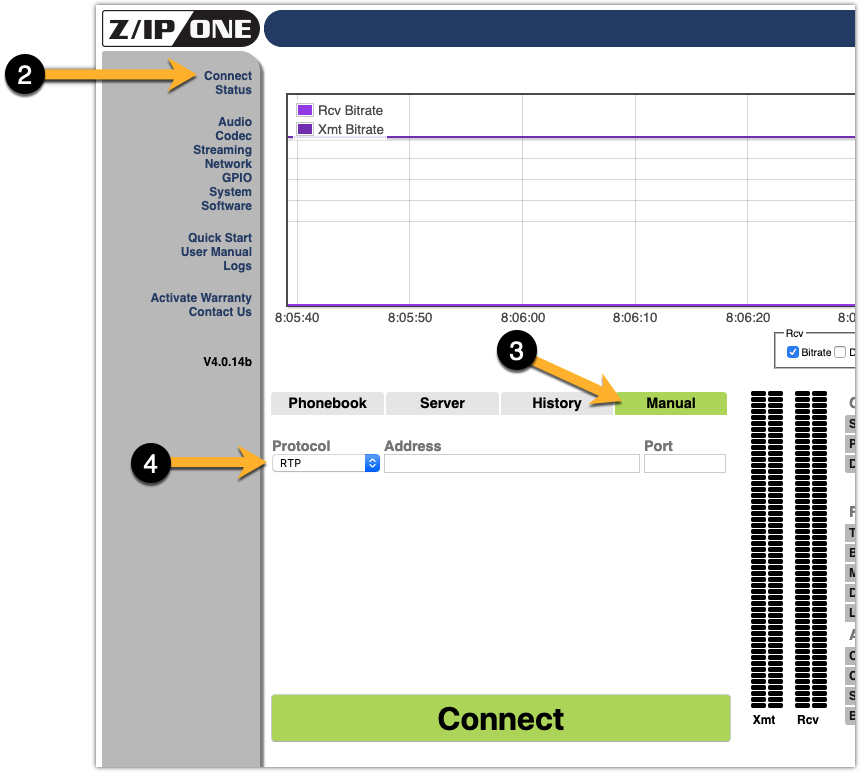
- Enter the Address (the IP Address) and Port of the first unit you want to connect.
- Click the Connect button.
- Repeat steps 5 and 6 for EACH Z/IP ONE you want to connect.
Final Thoughts
In the one-to-several scenario, you can receive return audio from only one of the sites you're sending to. In the one-to-one scenario, you can receive "confirmation" audio (or whatever audio you want to hear) from the remote site from *each* site.
Let us know how we can help
If you have further questions on this topic or have ideas about improving this document, please contact us.

