What ports are needed for SoftSurface to remote control a console
Scope
This document applies to the SoftSurface for Windows software. While SoftSurface can be used as a stand-alone product or for remote control of hardware consoles, this document applies specifically to the use of SoftSurface as a means of remote control for a Fusion or Element console.
Description
Customers will often ask, "What ports do I need for SoftSurface to control my console?"
We don't often like to answer a question with a question, however, some context is important here.
We usually will ask WHY people ask this question. The reason for this is that while SoftSurface should work if given a reliable TCP connection between the software and the console, its intended use is on your LAN. It's not specifically designed for use over an internet connection and all of the (potentially) bad things that come with that. One example is that if you lose connection, you would likely need to restart the program to re-establish your connection.
If you can deal with this or have a good, reliable connection, you may find this works just fine.
Not to put too fine of a point on it, but...

Configuration
SoftSurface only requires a single port to be forwarded to your console. That is port 2111.
You will need to configure your router to forward port 2111 from whatever public IP your computer shows or establish some VPN software from the computer.
The return connection BACK to the software will be on some auto negotiated high port in the range of 58000. Most of the time, you do not need to account for this unless your router/firewall is overly restrictive.
Caveats
When you add your connection in SoftSurface, there is no mechanism to specify an "alternate" port. In other words, you can't have one connection to your public IP address on port 2111 and then a second definition on port 2112, a third on port 2113, etc. If you are doing this remotely by using port forwarding, you will only be able to have a single connection.
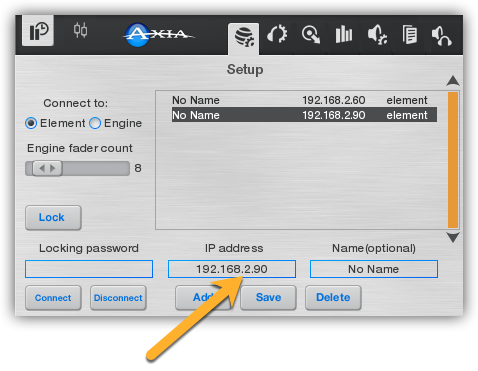
It's for this reason we recommend some VPN software first to make a secure connection to your facility, and then you could use SoftSurface as if you were on the local network. The same bit of caution relates to unreliable internet connections still applies.
The behavior of this is going to be what it is. In other words, there is nothing here that can be "adjusted" to make this better. A bad internet connection is just that. We find that customers who may have questionable links prefer to use remote desktop software like Windows RDP, LogMeIn, GoToMyPC, etc.
One other possibility would be to use the HTML panels in Pathfinder Core Pro. Since they are HTML in nature and run in a browser, they may be more reliable.
Let us know how we can help
If you have further questions on this topic or have ideas about how we can improve this document, please contact us.

