Using delayed actions in Pathfinder stack events
Scope
This article applies to the use of delay actions in Pathfinder Stack Events, specifically as it relates to using them for "safety" purposes.
Description
For safety reasons, sometimes, we want a user to "hold" a button in the down position before some action fires in Pathfinder. For example, before we change an audio route to a transmitter, we want to make sure the user intended to press that button. Using delayed actions creates a scenario where the user must hold the button for some time (generally about three seconds) before the operation will fire.
We use a Delayed Action if Met in Pathfinder Stack Events and choose the option to "re-evaluate" the qualifiers before we execute the delayed action.
Example configuration
For this example, assume there is a button that will change an audio route to the transmitter when pressed and held for three seconds.
- In the Pathfinder Stack Event editor, create a Qualifier of "button down."
- In the Delayed Actions if Met, add the desired Route.
- Set the Delay time to three seconds or whatever time you need. (the default of 5 seconds is a long time, the average seems to be about three seconds)
- There are two ways to enable the "re-evaluate" logic
- While you are editing the Stack Event, click on Other Details, select Evaluate Qualifiers, and then, under the Before Executing: options, select Delayed Actions if Met. An example is shown here;
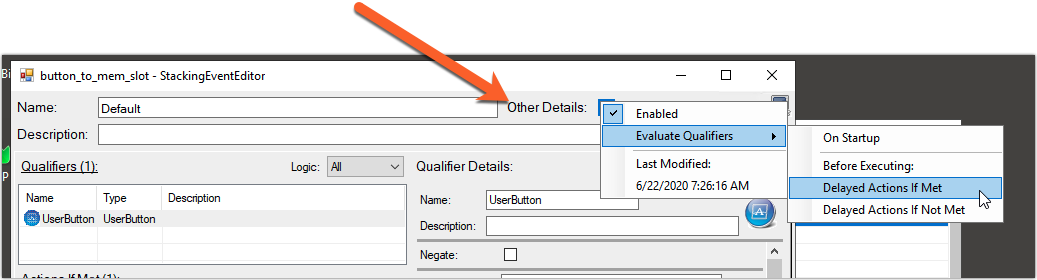
- Select your Stack Event from the Stack Group and check the box for Re-evaluate qualifiers before executing delayed actions if met.
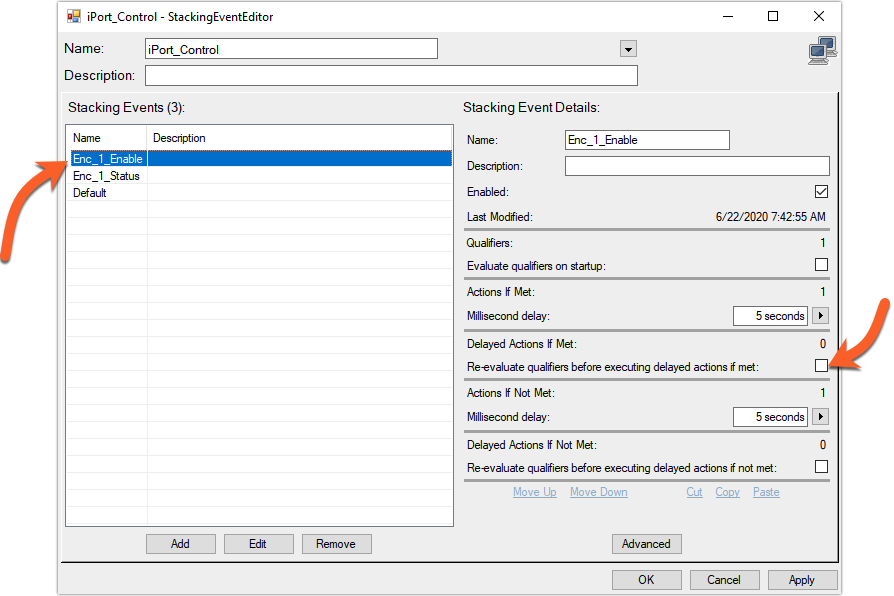
- While you are editing the Stack Event, click on Other Details, select Evaluate Qualifiers, and then, under the Before Executing: options, select Delayed Actions if Met. An example is shown here;
- Click OK
Let us know how we can help
If you have further questions on this topic or have ideas about how we can improve this document, please contact us.

