Can I move my IP-Tablet license to another computer?
Scope
This article applies to the IP-Tablet software from Telos Alliance Partner, IP-Studio. The IP-Tablet webpage can be found here. http://ip-tablet.com/
Description
IP-Tablet software uses a license key method of software protection that locks the installation to a particular computer. This could be a single computer if you only purchase a single license, or it could be multiple computers if you have purchased more than one base license.
Can I move my installation to another computer?
The answer is yes. When you first install your IP-Tablet software with the keys you were provided, those keys registered your install to the hardware you installed it on. If you try to move it to another computer, it would tell you that there were no additional activations or that it has failed.
In order to move your license to another computer, you can email IP-Studio directly with copies of your License keys and explain that you need to move these to another computer. They can reset them for you.
You can email IP Studio directly by clicking here
Your software keys are located right in your IP-Tablet software by clicking Setup then clicking on the Licensing option.
Note that license keys have a curly brace { } at the beginning and end of the key. Please be sure to send your entire key when requesting a reset. Here is an example of a license;
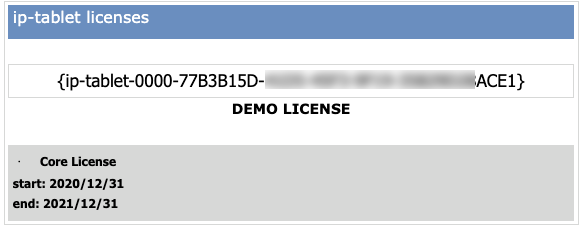
Let us know how we can help
If you have further questions on this topic or have ideas about improving this document, please contact us.

