Can the xSelector output be controlled remotely?
Scope
This article applies to the Axia xSelector, which is part of the xNode family of nodes.
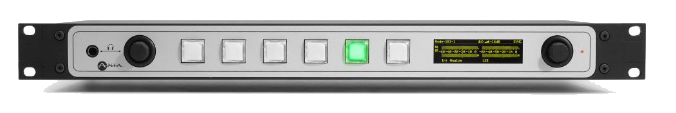
Description
The xSelector is functionally the same as any xNode. The difference is that it's only a single source and single desition device, where the xNodes can support up to eight Livewire sources or destinations.
One feature of the xSelector is the eight programmable preset buttons for fast access to sources. Customers will often ask if there is a way to "press" those buttons if you are not standing in front of the xSelector.
Remotely controlling the output
The answer to the above question is, no, you can not directly press those buttons remotely. However, keep in mind we said this is part of the xNode family, so there are options.
Option 1 - built-in Web Page
Like all xNodes you can access the web page and select ANY source to be applied to the xSelector's destination, even sources that are not assigned to the preset buttons.
- Navigate to the main Web Page of your xSelector
- Click the Destinations link
- Use the pick-list or just type in the desired channel number in the Channel/Address: field
- Click the Apply button
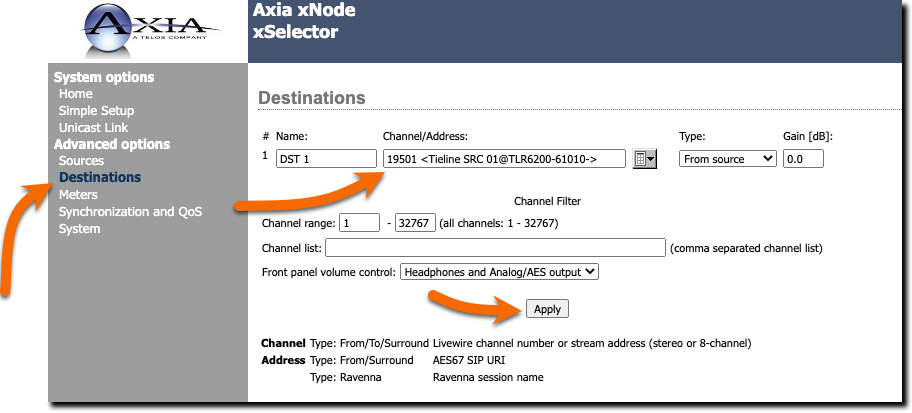
Option 2 - Pathfinder Panel
You could also create a software panel using Pathfinder where the possibilities are endless. In this example, you are not limited to the six buttons on the front of the xSelector. The buttons on the Pathfinder panel can be any source in your Axia system.
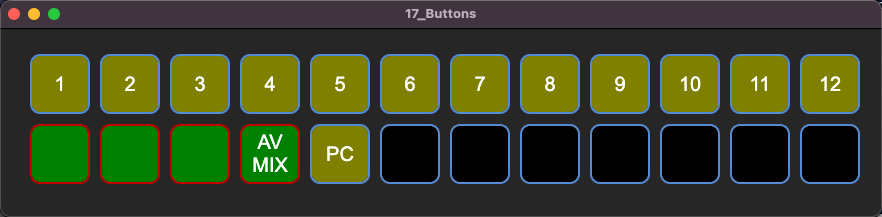
Let us know how we can help
If you have further questions on this topic or have ideas about improving this document please contact us

