Recording host and callers to separate channels using the record bus
Scope
Axia consoles allow for a simple way to record your host and phone calls to separate channels by utilizing the consoles' record bus. This document aims to discuss how to configure your console to achieve this.
Configuration
- Navigate to the web interface of your Axia console, and go to Sources.
- Look for the desired phone source profile, and click on it to go to its configuration page.
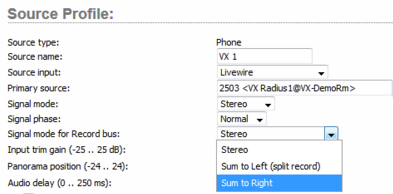
- Find the option near the top called Signal mode for Record bus, and set this to Sum to Right.
- Click Apply at the bottom of the page to save your settings.
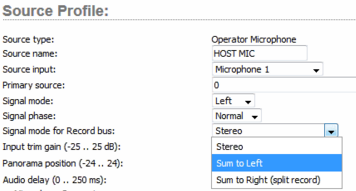
- Next, go to the microphone source, and find the same Signal mode for Record bus setting. This time, set it for Sum to Left. Click Apply at the bottom of the page.
Next, you need to set up an output from the console so that whatever output is feeding the recorder is configured to be the Record bus.
- On the QOR, this can be done on the Outputs page.
- On the Element/Fusion consoles, you can find the Livewire channel number associated with the Record Bus by navigating to the Prog and Mon Out page.
Let us know how we can help
If you have further questions on this topic or have ideas about how we can improve this document, please contact us.

