Quasar Surface fader module discovery & configuration
Using a PC connected to your studio network, launch a web browser, and enter the IP address you previously assigned to the MTS into the browser’s address bar. When prompted for authentication, enter the user name “user” and leave the password field blank.
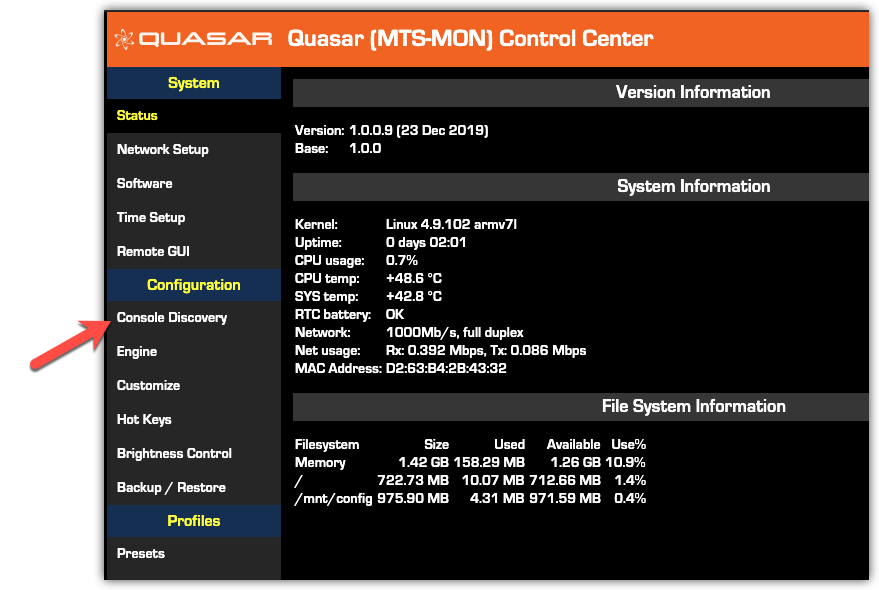
In the left column, click on the Console Discovery menu. There you will find all Fader modules connected to the Master, listed by their MAC and IP addresses, which will be pre-assigned at the factory. If the preassigned addresses fit your networking scheme, then you can skip to the next step.
In case you need to change these addresses according to your network scheme, you can assign a new IP address to each module by selecting it with the radio button, enter the desired address in the box at the bottom then push the “Do It!” button.
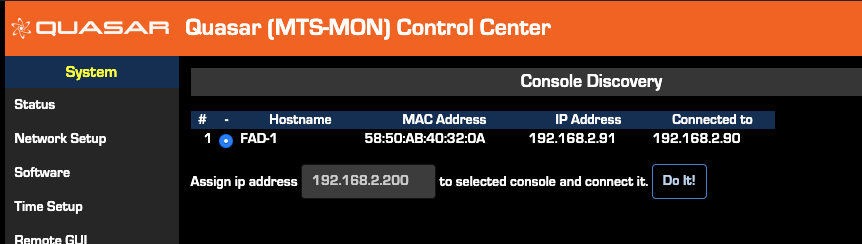
Once you set all IP addresses, please check access to each fader module by entering its IP address in your browser and by navigating each module’s Web UI. You can also click the IP address directly from the list you see in the Console Discovery.
The default access credentials will be the same used for the MTS Module: user – no password.
Proceed to the Quasar Engine – Installation & configuration or, go back to the Quasar Console Quick-Start Guide.

