Locating a lost SoftSurface License Key
Recovering a lost license number from the Windows registry
If you have access to the computer which has previously had SoftSurface installed, you can get the License Number from the Windows registry.
Go to the RUN menu for Windows and type "regedit" and click OK.
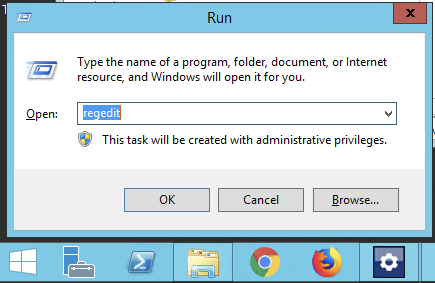
The Windows Registry Editor will open in a new Window.
From the registry editor navigate to the following location;
- Expand the HKEY_LOCAL_MACHINE folder.
- Then the SOFTWARE folder.
- Expand the Wow6432Node.
- Expand the Telos Systems folder
- Expand the SoftSurface folder
- Finally, open the 1.0 folder
Your license number will be listed there as License Number
If you are re-installing SoftSurface on a new computer you will need to contact support to have your License Number reset, or you could receive a "License Count Exceeded" message. In this case, please contact us with your license key and we will reset it for you.
