Setting Diversity Delay in Omnia.9
Scope
This document details where and how to set the diversity delay in an Omnia.9.
Diversity Delay
Omnia.9 provides a diversity delay so AM or FM audio can be delayed and time-aligned to corresponding HD-1 audio, which ensures listeners with HD radios will experience a smooth transition when their receivers switch back and forth between the analog and digital signals.
Setting Diversity Delay
To get to the diversity delay control:
- From the System menu, select I/O Options.
- Select Diversity Delay.
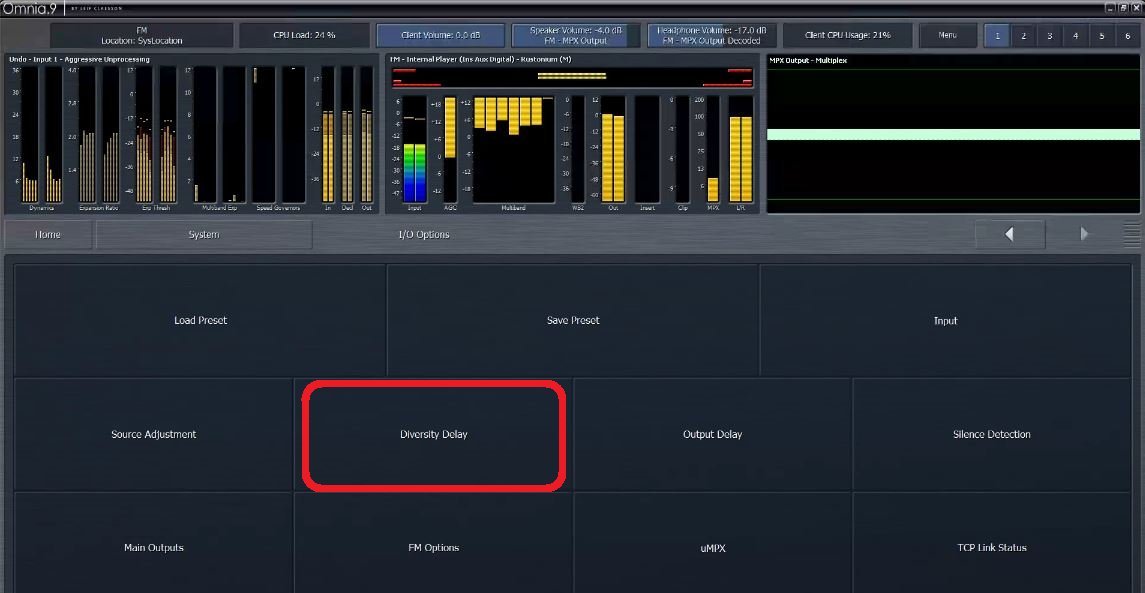
This will reveal the Omnia's specific configured processing cores that can be adjusted independently:
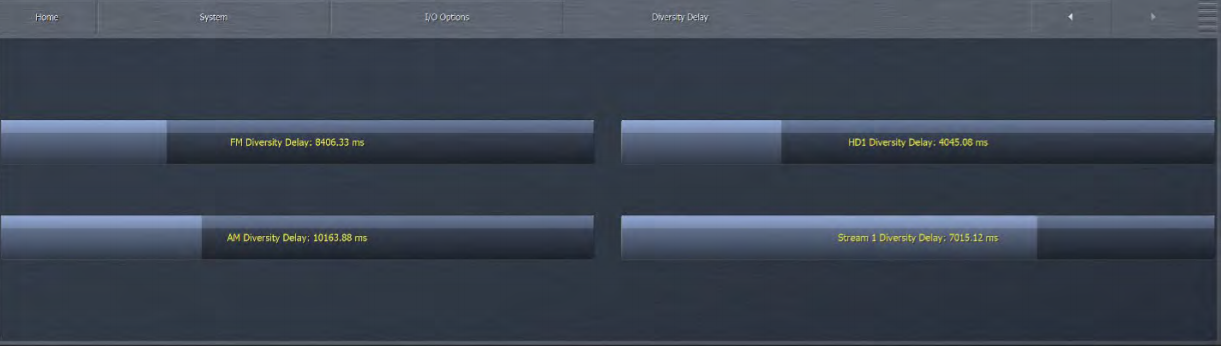
- Double-click on each slider to bring up three independent sliders for Coarse, Medium and Fine adjustment.
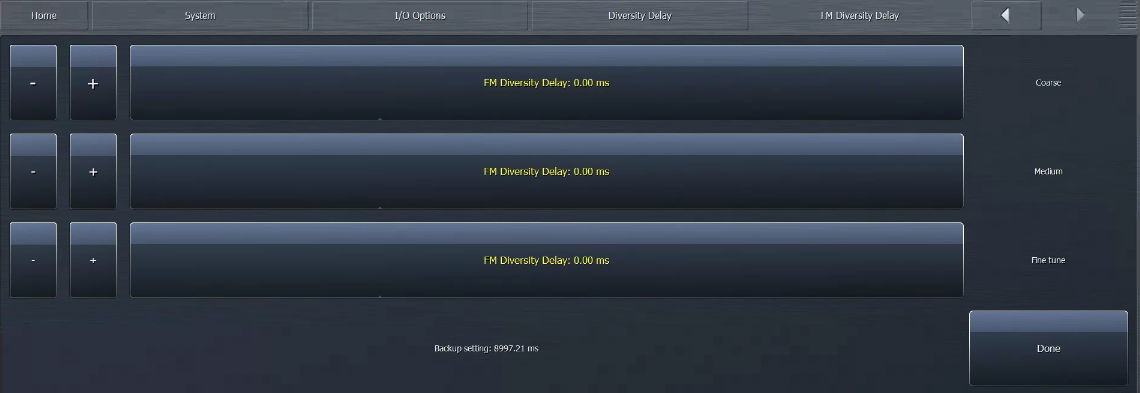
- Adjust each slider accordingly and select Done.
Let us know how we can help
If you have further questions on this topic or have ideas about improving this document, please contact us.

