I Have an Up/Down Arrow on My Fusion Overbridge
Scope
This document explains why a Fusion surface overbridge is showing an up or down arrow.
The Arrow

What It Means
The up arrow (or a down arrow) is an indication that the fader value in the engine is different from the physical fader position on the console. The direction of the arrow is telling you which way the physical fader needs to be moved to catch the true engine fader value.
How Did We Get Here?
If there is a remote control of some kind in use (SoftSurface, Axia IP-Tablet, a Pathfinder virtual fader, etc), it has control of the engine and its fader is at a different setting than the console fader.
If you don't have any sort of remote application, then it's likely that you have a fader position set in your show profile.
How To Fix
The arrow will go away if you move the fader high enough (or low enough in the event of a down arrow) to 'grab' the true position of the fader.
If you need to change the fader setting, you can log into your Engine or Powerstation and go to 'Shows'.
Go into the show which you have loaded and select the fader which is displaying the arrow.
Scroll down to 'Fader Position' and set it to "Retain Existing Setting".
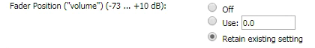
Make sure you save your changes.
More Information
The Fusion console is capable of displaying more detailed info using its OLED displays. Click here to see a comprehensive list of indications that could be displayed on a Fusion overbridge.
Let us know how we can help
If you have further questions on this topic or have ideas about how we can improve this document, please contact us.

