Replacing On and Off Caps on Element Modules
Scope
This document describes how to replace the ON and OFF switch caps used on any Element modules, including Accessory modules.
Element Modules (both motorized and non-motorized) with ON and OFF switches:
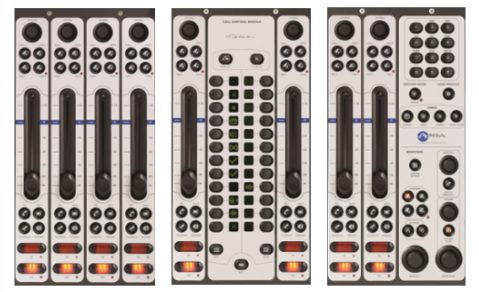
Element Accessory Modules with ON and OFF switches:

The Caps

Over time, these caps can become cracked or broken from excessive (or aggressive) use. The good news is that they are field-replaceable.
If a cap needs to be replaced, contact customer support and ask for pricing and availability using the below part numbers.
1453-00017 - Red ON Cap
1453-00018 - Gray OFF Cap
Gaining Access to the Caps
Unlike the Fusion and any QOR consoles, caps cannot be removed from the top of the console surface. To remove the switch cover from a switch, the main board has to be separated from the back of the module.
The module needs to be removed from the console, disconnecting the ribbon cable going to the overbridge OLED.
When the fader module is removed from the console, each fader cable needs to be detached from the main board.
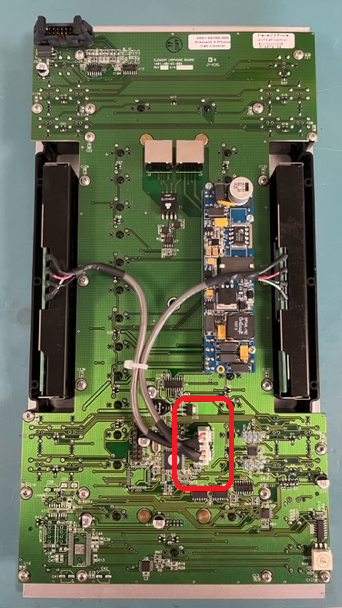
If the module is a motorized module, there will be one additional cable per fader that will need to be detached.
Depending on the type of module, there are a number of screws that need to be removed to expose the top of the mainboard.
The Accessory Modules have two boards stacked on top of each other, where both boards have to be removed.
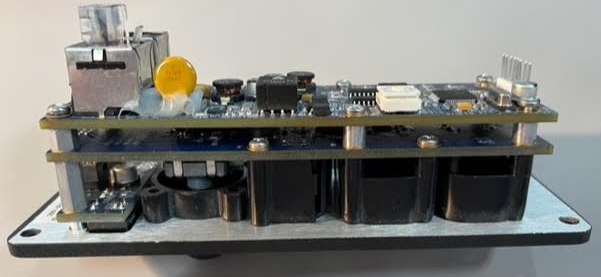
Once the mainboard is separated from the face of the module, the mainboard can be positioned to expose the switches.

The switch cap can simply be pulled off from the switch.
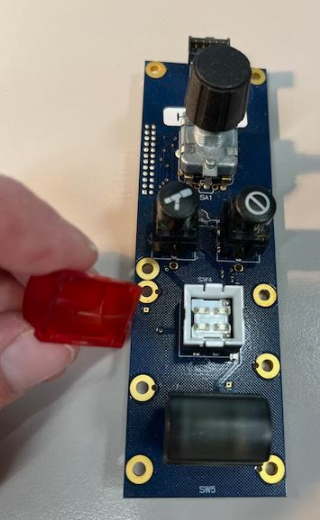
The replacement cap can easily be snapped back onto the switch.
Once the switch caps are replaced, the mainboards can be put back into place and secured using the same screws used to remove them. Remember to re-attach any ribbon or fader cables that were disconnected, specifically attaching the fader cables to their proper position on the mainboard.
Let us know how we can help
If you have further questions on this topic or have ideas about how we can improve this document, please contact us.

