My SAP Stream is Not Being Watermarked
Scope
This document covers how to enable watermarking on your SAP (Secondary Audio Program) feed on AERO.100 and AERO.2000 processors.
Configuration
In both the AERO.100 and AERO.2000 processors, the most common configuration is 5.1+2+2, which allows the processing of a 5.1 program (in output channels 1-6) and two stereo programs (in output channels 7/8 and 9/10).
Channels 1-6 are used for a station's main programming, while 7/8 are used for an SAP program.
Watermarking SAP Program
Each of these outputs has a separate Nielsen encoder. While outputs 1-6 are for the main program, the 7/8 encoder inserts Nielson codes on the SAP program.
To activate:
- Select Instance 1
- Select Nielsen Watermark
- Select Channel 7/8.
- Enter the SID and Check Digits.
- Click Enable.

When all of the information is valid and entered correctly, the encoder status shows it is running and it is inserting Nielsen codes in the output.
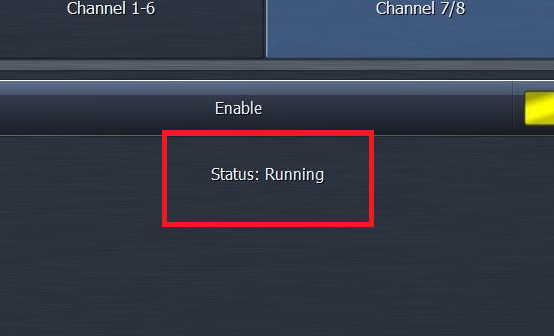
Let us know how we can help
If you have further questions on this topic or have ideas about how we can improve this document, please contact us.

