Axia Driver appears to install and work fine but will not record
Scope
This article applies to all variants of the Axia IP-Audio Driver. As of this writing, this is a known issue on Windows Server 2019 and Windows 10 operating systems. For additional information on preparing your OS for install please refer to our release notes and install document.
Description of the Problem
The Axia IP-Audio Driver appears to install and work fine, however, you are not able to record anything. This happens when Windows Security is applied to sound card inputs.
Resolution
The resolution is to change your microphone security settings to allow the system to have access to these devices. To do this;
- Go to the Windows Search bar and search for Microphone Security.
- Select Microphone Security Settings.
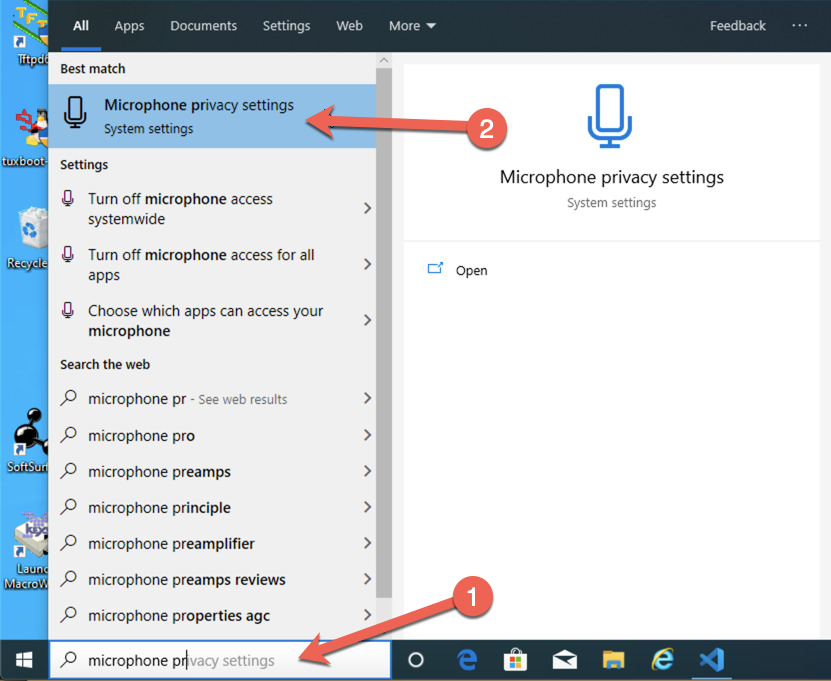
- Note that your settings will show "Microphone access for this device is set to off". Click on Change.
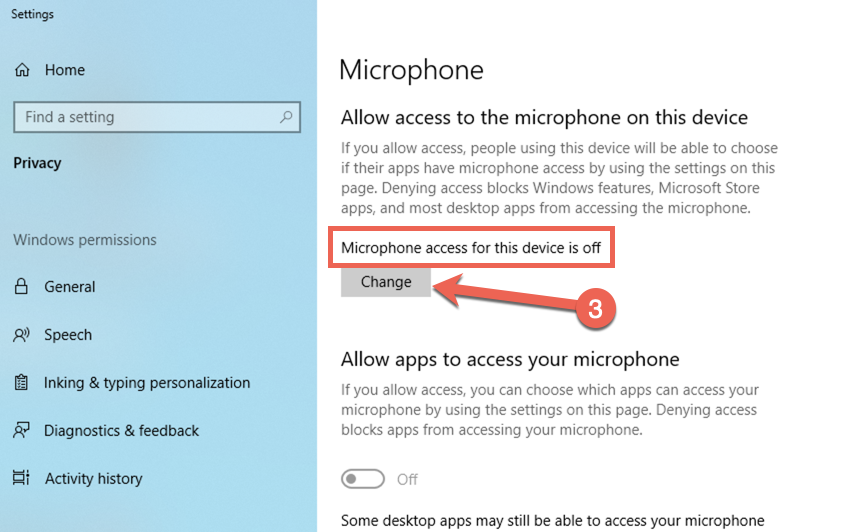
- Change the setting so that Microphone access for this device is set to on.
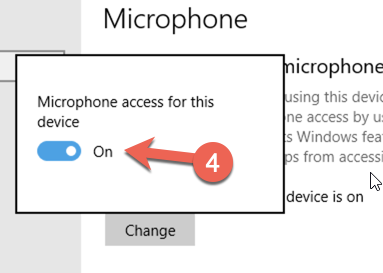
- Confirm that your settings now show that Microphone access for this device is on, as highlighted here in yellow. As well, make sure that the Slider for "Allow apps to access your microphone" is also set to On
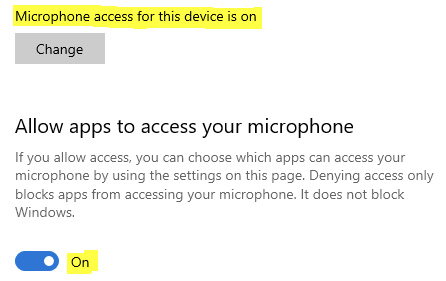
You should now be able to record into your devices as normal.
Let us know how we can help
If you have further questions on this topic or have ideas about improving this document, please contact us.

