Making a QOR Microphone a Livewire Source on a Network
Scope
This document describes how to make a QOR Microphone a Livewire source on the rest of your network.
Question
Can a QOR console microphone be used in another studio console?
Answer
The answer to this is "yes".
How?
The microphone that you want to have available on the network will have to be turned into Livewire channel.
On the Outputs page of the QOR engine's GUI:
- Make the specific microphone input (in the example below we will use the Mic 1 input) one of the available outputs.
- Name it how you would like for it to appear.
- Create a unique Livewire channel.
- Set the mode to Live Stereo.
- Be sure to hit Apply.
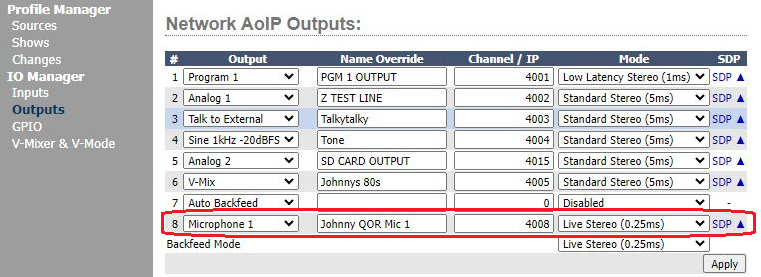
What if there isn't an Output slot available for the microphone?
If all of the Outputs in the GUI are filled, you might have to reconfigure the Livewire operating mode.
Let us know how we can help
If you have further questions on this topic or have ideas about improving this document, please contact us.

