Replacing the display window on your Zephyr Xstream
Scope
This document covers the removal and installation of the display window for all Zephyr Xstream units.
Replacing the Display Screen
If the screen of your Xstream is cracked, contact customer support and ask for the pricing and availability of part # 1451-00020.
Remove the front panel by taking out the six screws with a hex key.
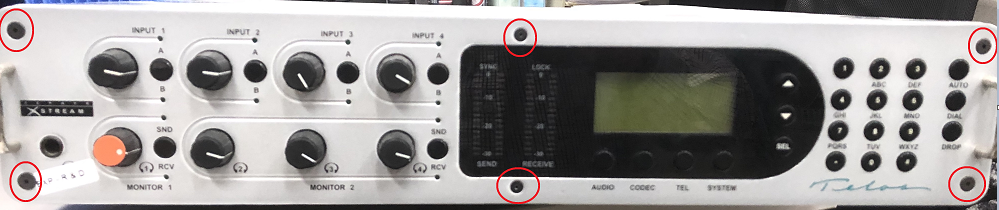
The screen is held on by silicon glue. Once you get the front panel off, you can simply pop the cracked screen out by pushing it from the inside side of the panel.

Remove the protective layer from the new screen and use an appropriate amount of silicon to secure the new screen in place. Once the silicone dries, reinstall the front panel to the frame and replace any knobs.
Repalcing the LCD Screen
If the LCD screen of the unit is also damaged, click here for directions on how to install it.
Let us know how we can help
If you have further questions on this topic or have ideas about improving this document, please contact us.

