Using NfRemote to Monitor Loudness
Scope
This document applies to anything that uses NfRemote as a monitoring tool.
Question
I was wondering if there is a way to measure/view the LUFS within NFRemote? I’m trying to get a sense of how “loud” our current processing is.
Answer
Yes! NfRemote has several ways to look at loudness. Here's a screenshot showing all of them:

The first 3 display LUFS and are under "Loudness Meters" in Display Settings.
The (BS-412) "power" graph and numerical modulation displays are under "Modulation Monitor".
In the screenshot, they are all looking at the MPX output. But there are 5 options for the loudness graphs in the "Source:" dropdown:
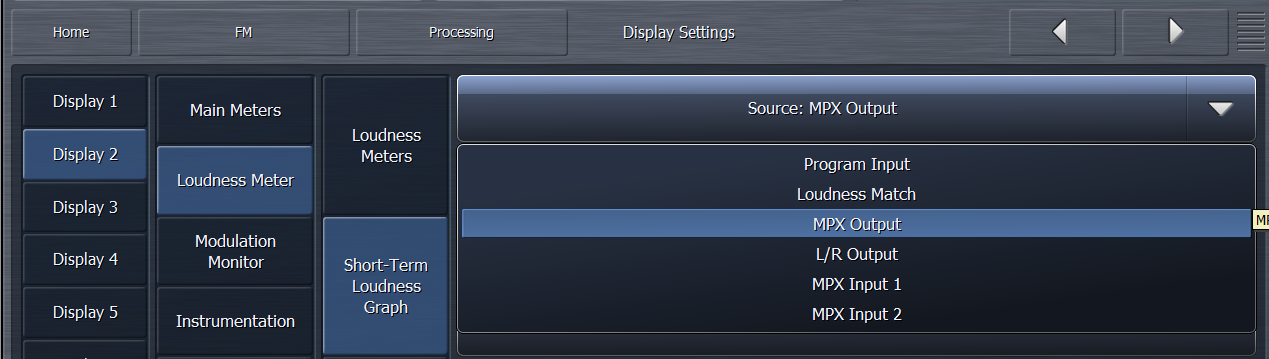
In the Loudness graph (next to the loudness meters) I expanded the Y-axis zoom and center a bit to get more resolution. You can even use the History slider to look back in time!
Let us know how we can help
If you have further questions on this topic or have ideas about improving this document, please contact us.
