What To Do If Your SurCode License Does Not Appear In A New Version of Adobe CC
Scope
Each new Creative Cloud release that you install (eg CC 2018, CC 2019, CC 2020, etc) will require a new installation of SurCode for Dolby Digital Plus 5.1 Encoder for Adobe Premiere Pro Creative Cloud into the new app folders.
Installation instructions
- Double-click SurCodeDDP_Adobe_Setup.exe to launch the SurCode for Dolby Digital Plus 5.1 Encoder installer.
- Click Next to proceed with the Setup Wizard.
- Tick the I accept the terms of the License Agreement option, and click Next to proceed.
- On the next screen you must select the correct directory for your version of Premiere Pro or Adobe Media Encoder.
- Click Next to proceed.
- Click Browse... to specify the version of Adobe Premiere Pro or Adobe Media Encoder you are currently running.
- Select the version of Adobe Premiere Pro or Adobe Media Encoder you are currently running, and click OK to map the directory. For example:C:\Program Files\Adobe\Adobe Premiere Pro CC202022-or-C:\Program Files\Adobe\Adobe Media Encoder CC2022
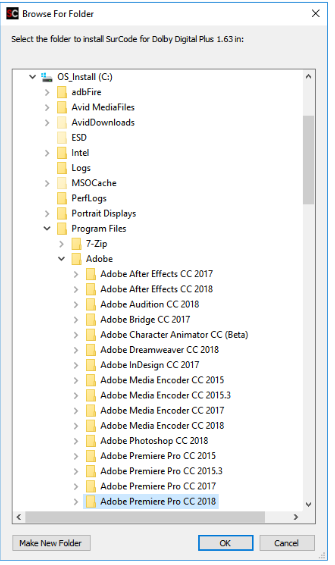
- After mapping the installation directory, click Install to proceed. After clicking Install, a side installer will load, prompting you to install the CodeMeter Runtime Kit. This is the driver set that will allow you to generate and activate your license. If a later version of CodeMeteris already installed on your machine, a dialog will appear stating “A later version of CodeMeter RintimeKit is already installed”. In this case, click OK to close the dialog. If CodeMeter Runtime Kit is not installed on your machine, please step through the Wizard to install CodeMeter.
- Click Finish to close the CodeMeter Runtime Kit Setup Wizard. SurCode for Dolby Digital Plus 5.1 Encoder has now been installed on your computer. Click Finish to close the installation
Let us know how we can help
If you have further questions on this topic or have ideas about improving this document, please contact us.
