Determining the number of Licenses on a Z/IPStream R/2 or X/2
Scope
This article applies to both the Z/IPStream R/2 streaming appliance and the Z/IPStream X/2 streaming software.
Description
Certain features of the Z/IPStream R/2 and X/2 are controlled by license keys. These keys control not only the feature but also the number of instances allowed for that feature.
To determine the active features and the instances available;
- Navigate the main configuration Web Page.
- Click on the Licenses link in the top menu
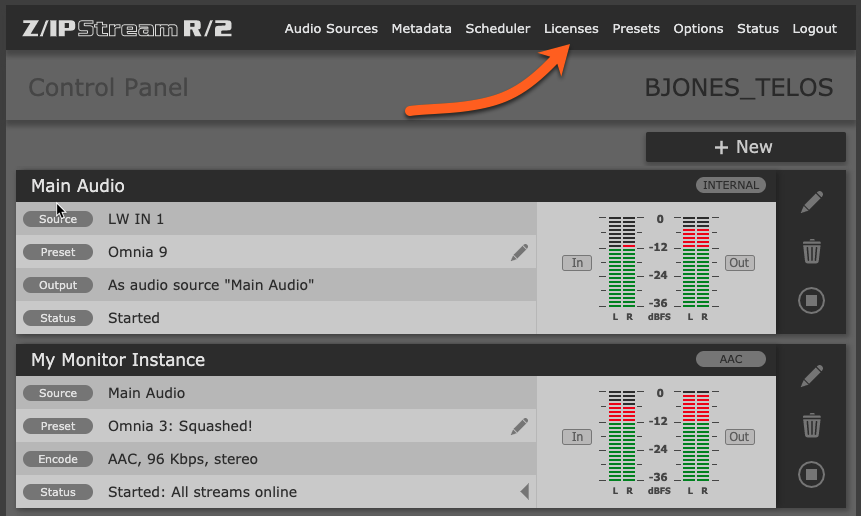
You will see at least one, but possibly many individual licenses on this page.
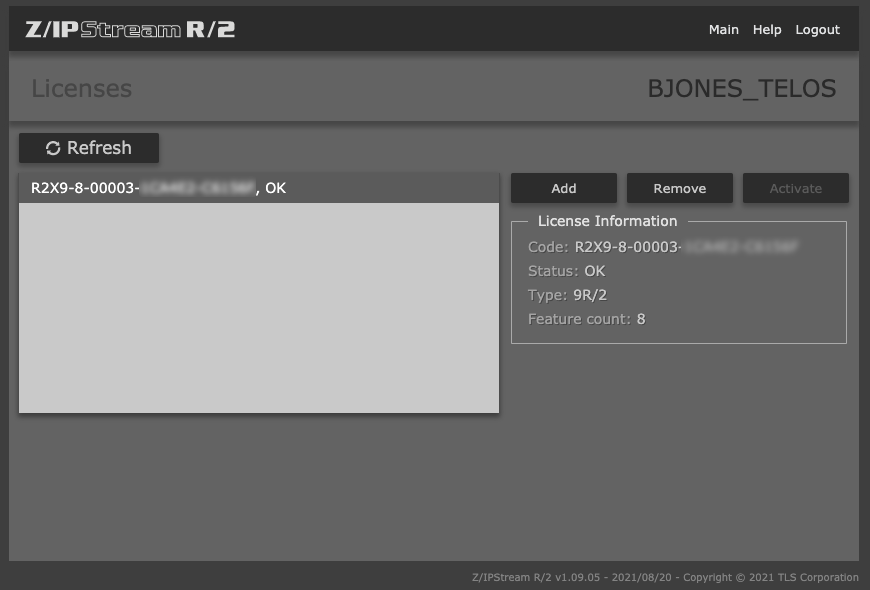
- Click to select each license individually. The License Information is displayed on the right.
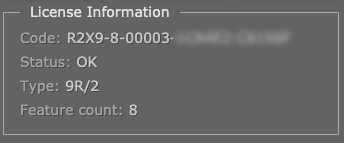
In this example, you can see this is a 9R/2 (Type:) license and has activated 8 instances. 9R/2 is a Z/IPStream license with Omnia.9 processing enabled. The base license (Type: R/2) is a Z/IPStream license that does not include Omnia.9 processing but uses the built-in three-band Omnia processing.
Let us know how we can help
If you have further questions on this topic or have ideas about improving this document, please contact us.

