Operating Temperatures of the Telos Z/IPStream R/2
Scope
This document applies to the Telos Z/IPStream R/2 and the normal Operating Temperatures.
The Question
We are often asked, "What are the normal operating temperatures of the Telos Z/IPStream R/2?"
Description
You can find the temperatures from the Web Interface. It can be found under the Status page. If there are any major temperature issues, they will show up in the logs, via SNMP if configured and on the front panel. With the unit being in a well-ventilated rack and room, here is an example how the temperature will look:
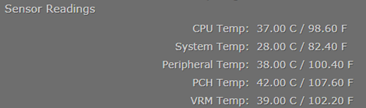
Some final thoughts
The fans on R/2 are temperature-controlled and individually monitored for speed. They are designed to spin up to full speed at power-up, but should slow down to a more moderate speed during boot. A slight increase in fan speed during operation could indicate elevated internal temperatures (possibly due to lack of airflow) but if the fans remain at full speed after boot or during otherwise normal operation, it may indicate a fan or other hardware failure. While the R/2 can operate relatively quietly, it would likely be audible in a studio environment with live mics. We recommend mounting R/2 in the rack room or other control room away from live mics if possible. It isn’t necessary to access the front panel after initial setup. All monitoring and configuration can be performed remotely via the web GUI once the unit has been powered up and assigned an IP address.
Let us know how we can help
If you have further questions on this topic or have ideas about how we can improve this document, please contact us.
