Using MPX Over AES (Omnia Direct) on the Omnia.9
Scope
This TelosHelp doc explains how to set the Omnia.9 up to output MPX over AES/EBU.
Description
Find out how to set the Omnia.9's up to output MPX over AES/EBU.
Solution
In System / I/O Options / Main Outputs you can use either the "Main FM Out 1" or "Main FM Out 2" AES/EBU output for composite over AES (Omnia Direct). Here I have set "Main FM Out 2" to the MPX over AES setting:
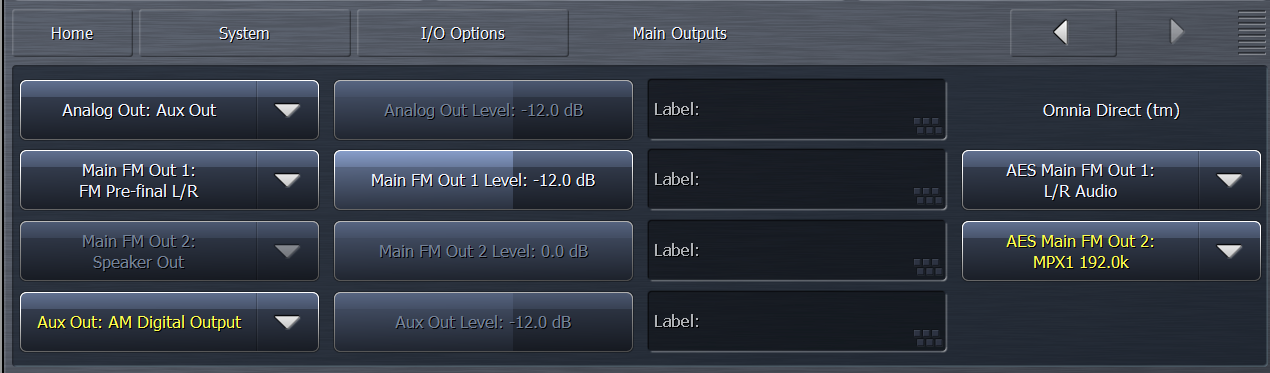
The normal composite MPX output level controls in System / I/O Options / FM Options / MPX are used to set the Omnia Direct composite output levels.
Let us know how we can help
If you have further questions on this topic or have ideas about improving this document, please contact us.
