Setting Up Omnia.9 For FM Pre-Emph Output via AES/EBU
The MPX output of the Omnia.9 should be used whenever possible since the final limiter/clipper works in the composite MPX domain but sometimes this is not practical in a given air chain situation.
Here's how to set the Omnia.9 up for sending FM pre-emphasized audio out through a conventional AES/EBU output. This configuration is not enabled by default.
Navigate to System / System Configuration / Processing Paths and set "FM:" to either "MPX + L/R" or "L/R Only" (if you are sure you will not be using the composite MPX outputs at all) and then be sure to click "Apply Config" and reboot.

Next, navigate to System / I/O Options / Main Outputs. Make sure that the "Omnia Direct" setting to the right is set to "L/R Audio" for the AES output you wish to use and then over on the left, set the output you wish to use for this to "FM Pre-emph L/R". The output level control follows to its right:
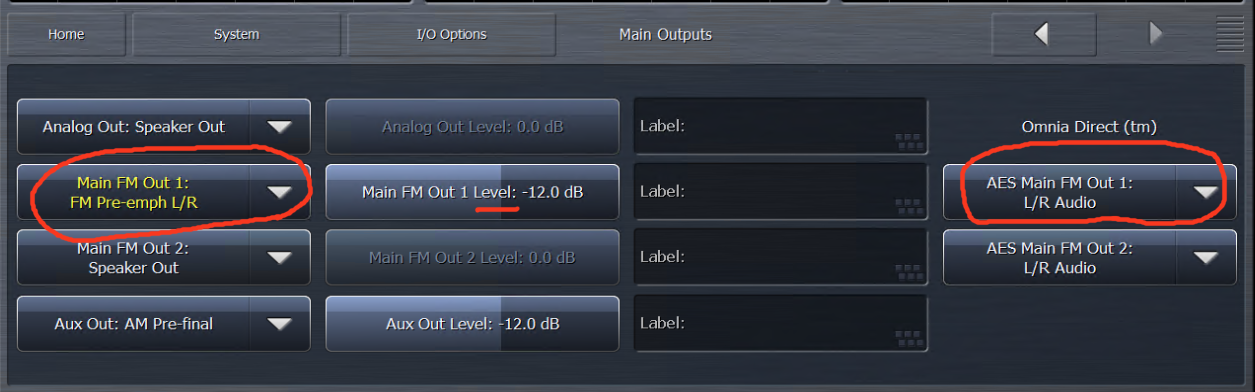
Note that the Omnia should be the only device providing the pre-emphasis and any pre-emphasis in the exciter must be disabled. If the Omnia.9 is in front of an STL that uses a codec, and you can't for whatever reason move the Omnia.9 to the transmitter site, you'll need to use "FM De-emph L/R" and turn on the pre-emphasis in the exciter. this is less than ideal with most exciters since overshoots will be generated by the codec. The ideal solution in these cases would be to put an Omnia.9SG at the transmitter site as it has the full Omnia 9 main clipper built-in. In that case, you would use "FM Pre-final L/R" here in the 9 to feed the 9SG via the STL.
Let us know how we can help
If you have further questions on this topic or have ideas about how we can improve this document, please contact us.
