Setting Redial Mode on the Z/IP ONE
Scope
This document covers the redial mode setup on the Telos Z/IP ONE to automatically reconnect if the connection is lost.
Description
There several considerations for setting up redial mode on your Z/IP ONE.
First, and most importantly, make sure you only configured redial mode on one end. Typically redial mode is best configured only on the Z/IP ONE making the call. The Z/IP ONE receiving the call should have its redial mode disabled.
If you set both units to redial, they could both be redialing simultaneously, so neither could answer.
Global Redial Mode settings.
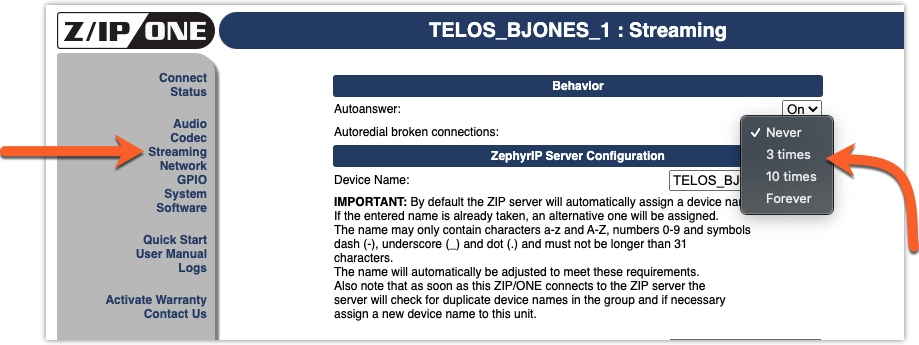
The choices for autodial of broken connections are;
- Never
- 3 times
- 10 times
- Forever
Global redial mode settings apply to calls made manually (not from the Phonebook) or to calls that ARE made from the Phonebook where the Redial Mode setting is "Use Global Settings."
Phonebook Redial Mode settings
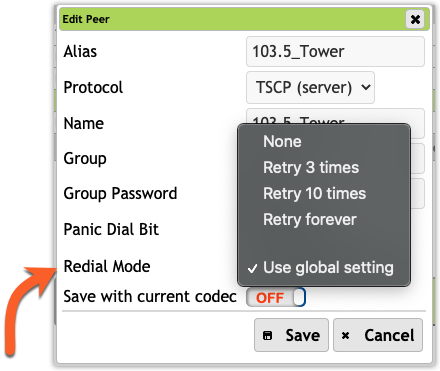
The choices for autodial of broken connections are;
- Never
- 3 times
- 10 times
- Forever
- Use global settings
The redial mode settings in the Phonebook will override the global settings unless you choose "Use global settings."
If you choose "Use global settings" in the Phone book, and your Global settings is Never, your call will NOT automatically redial.
Conversely, if your Global setting is Never and you choose "Retry forever" in the Phonebook, the call WILL continuously try to connect.
Final considerations
The only way to stop redial attempts is to click (or press) the disconnect button on the Z/IP ONE manually. We do not recommend setting redial mode to forever on remote units where you have no access. They will (very literally) redial forever, and you will not be able to connect another Z/IP ONE.
Let us know how we can help
If you have further questions on this topic or have ideas about improving this document, please contact us.

