The CPU on the Fusion or Element shows 100 percent
Scope
The status page on the Fusion or Element says 100% - Is this a problem.
Description
The short answer is that if everything seems to otherwise be working, then no, it's not a problem.
If you look at the Status page on your Fusion or Element, you might notice the CPU shows %100 percent.
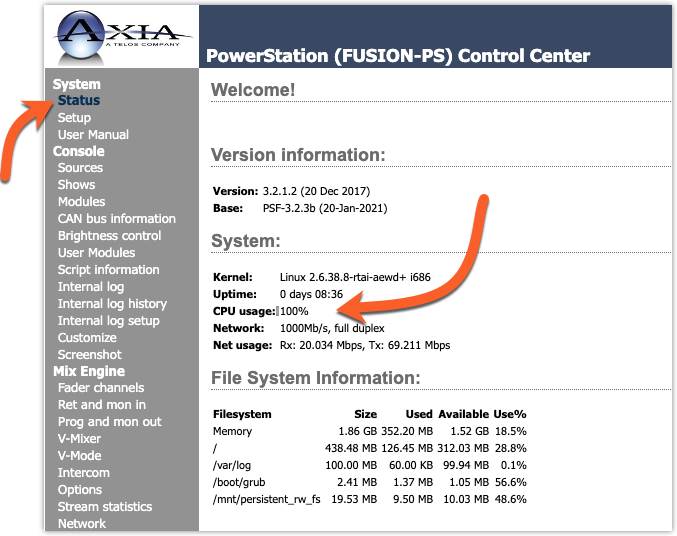
This is not a problem. It is also not the current state of the CPU. This field is a holdover from the early days of Axia consoles where the mixing engine and the brain (or the CPU) for the console were physically separate devices. The anomaly is that this field does not represent the real CPU value and should be ignored.
Where can I see the CPU value?
You can view the current CPU usage at any time by navigating to the System page found under the Mix Engine heading and viewing the System Status.
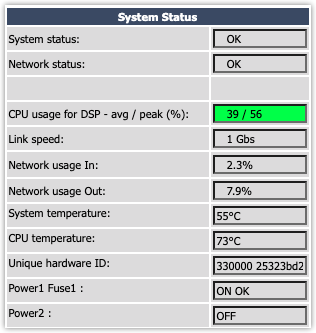
- Green is good
- Yellow is Caution
- Red is warning
Notes about CPU System Status.
It is normal for the CPU to be high and the indication to be RED right after a boot-up. It should settle down, over time, to a GREEN state similar to what is shown here. CPU is highest at startup while the console has to load all the sources and adjust all the settings specified in the Show Profile.
CPU indication color and the value shown is an average over some time constant of a minute (or so).
Let us know how we can help
If you have further questions on this topic or have ideas about improving this document, please contact us.

