Why aren't my new sources shown in Pathfinder?
SCOPE
This document applies to all Windows versions of Pathfinder software. It is not applicable to the Pathfinder Core Pro.
DESCRIPTION
I have enabled some new sources but they are not shown as an available source in Pathfinder. For example, I have just created a new Vmix in my Mix Engine. The output of the Vmix (the Source) is enabled and is working. I just can't find it in Pathfinder.
SOLUTION
Think for a moment about the possible sources (in this case) that could come from a Vmixer. If all of them were listed, you would have the possibility of having MANY sources listed in your router, which are completely unconfigured and not used. In the case of each Vmixer, there are 97 possible Sources. Imagine how large your source list might be if all of them were shown. Just with five consoles, you could have nearly 500 unused sources listed. In many cases, the number of unused sources would exceed the available ones.
In an effort to keep the source list manageable, only "active" Livewire Sources are shown.
You can manually refresh the device, but the easier way to do this is to turn ON the Automatic SRC/DST Additions in Pathfinder Server.
To do this;
- From the main Pathfinder Server window, click on Preferences
- Select the menu item "Axia Automatic SRC/DST Additions". Make sure there is a checkmark next to this item, as shown here.
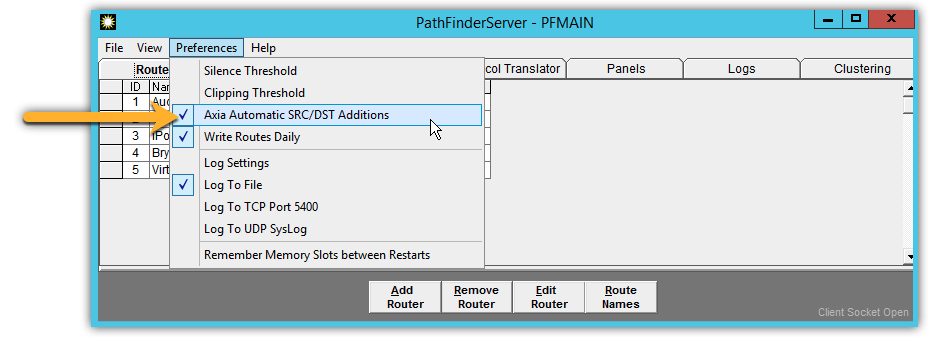
- You will need to wait for a few minutes, but after a short time the newly activated sources should show up in your Source list.
You can confirm that it found your new source by clicking on the Route Names, then scroll to the bottom of the list. Newly added sources are appended to the bottom of the Source list. You should see your source listed here. In this example, Vmode-1 is our new source, and you can see it's listed as the last (most recent) item in our Source list.
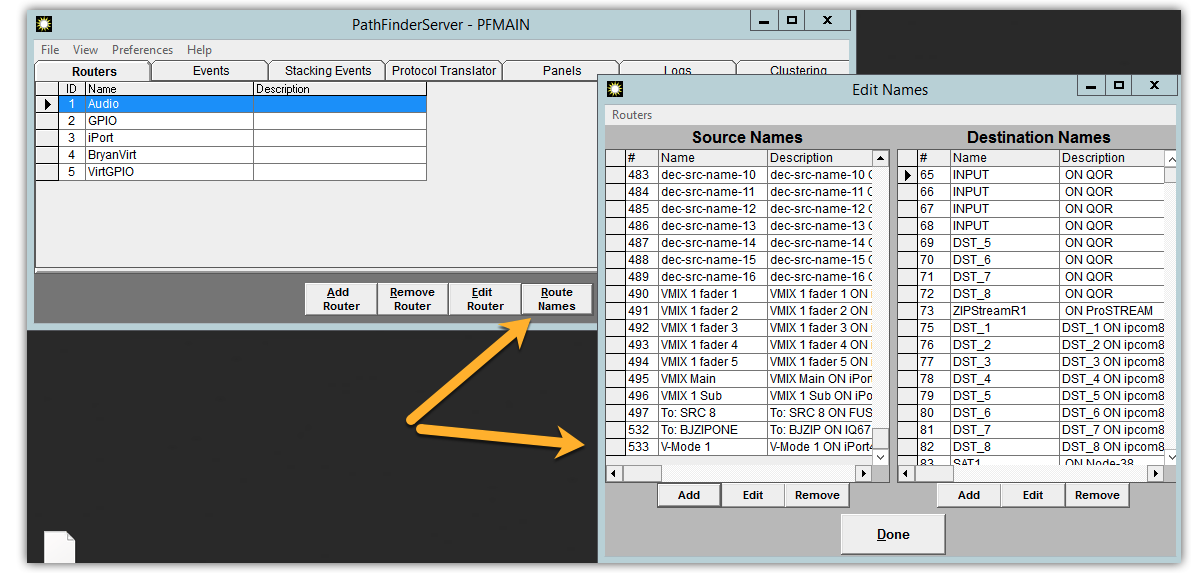
NOTES ABOUT THE AUTO SRC/DST SETTINGS
In more modern PC platforms, this is not such an issue, but in older installations, this Auto SRC/DST setting can have performance implications. It is okay to leave this setting turned ON all the time, however, if you find that there is an occasional "lag" in response from a button, route change, etc., we would recommend leaving this turned OFF unless needed.

