Checking connection to the Quasar Engine
- Using a PC connected to your studio network, launch a web browser, enter the IP address assigned to the Engine into the browser's address bar.
When prompted for authentication, enter the username "user" and leave the password field blank.
The Quasar Engine Status page is displayed. Network link status, console connection status, sync source, and sync status are all shown on this page.
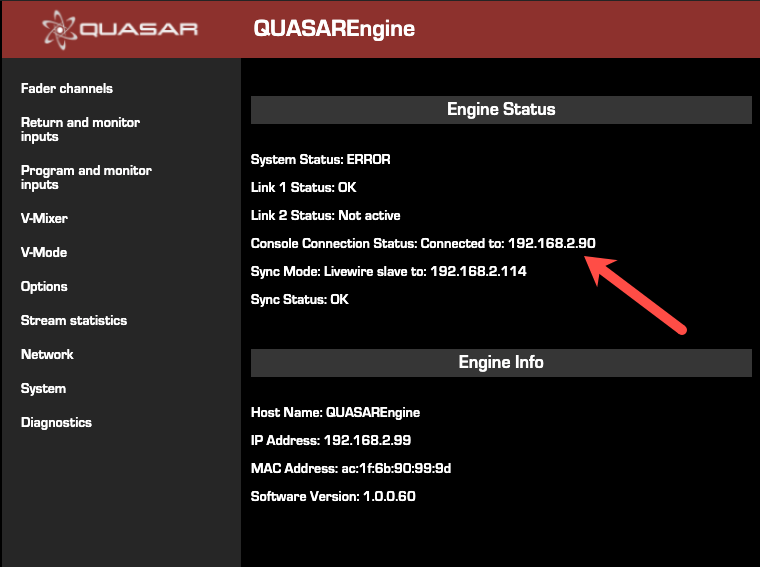
- Verify that the Console Connection Status: displays "Connected to" and the IP address of your Quasar Master Touchscreen module that you previously set.
- Double-check that the warning message above the clock on the MTS Home page of your Quasar console had disappeared.

The Quasar Surface is now correctly connected to the Quasar Engine. Now you can proceed with configuring your System.
Click here to go back to the Quasar Console Quick-Start Guide or, continue with your Quasar Engine audio output configuration.

