Vset Desktop or Console Control update instructions
Scope
This document covers software updates for the VSet Desktop controller and the Vset Console Controller Electronics package.
The Desktop controller is built in an enclosure intended to sit on the desktop.

The Electronics package is just the electronics built into other manufacturer's consoles.

Both are the same units.
Software
These units shipped from the factory with version 1601-00548-001 Version 0.5.0-1.
A couple of updates have been made to improve reliability and address lockups reported by some customers. Version 1.0.3-0 addresses these issues and is the most recent version as of this writing.
Installing the update
The Vset controller (like many Telos products) uses multiple software banks for updating. Software is loaded to the inactive bank and then activated as a separate step. You can see the two banks here. Bank 2 (with the blue dot is the current bank and is shown with the (active) indication.
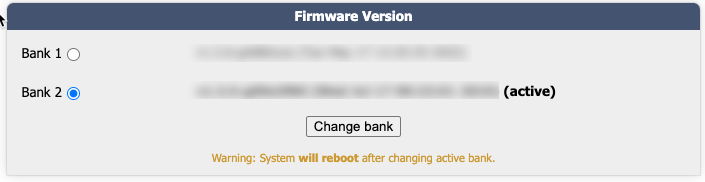
Two steps may be required depending on what version is currently running on your system. you must be running 0.9.9-0 in order to update to 1.0.3-0. If you are running a version lower than 0.9.9, please click here to download 0.9.9-0.
- Using your web browser, enter the IP address of your Controller. Log in with the name user (the default password is blank or no password)
- Click Choose File under the Firmware Upgrade heading. Select the 0.9.9-0 version you just downloaded, then lick Upgrade.
- Once uploaded, the unused bank will show this new version.
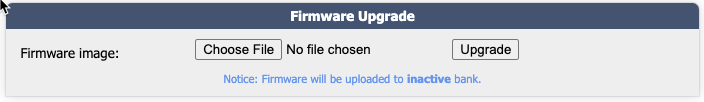
Activate the bank to run this new version
- Select the inactive bank (in our example, it's Bank 1
- Click Change bank
Verify the new version now has the bubble selected next to the Bank indicator and that 0.9.9-0 now shows (active)
Install version 1.0.3
- Click here to download version 1.0.3-0 and save it to your computer.
- Following the same steps above, choose the file and upgrade the firmware.
- Once loaded into the inactive bank, select that bank and then click the Change bank button.
The update is now complete.
Let us know how we can help
If you have further questions on this topic or have ideas about improving this document, please contact us.

