Gaining access to the remote control page
Because most browsers no longer support Java, you might have issues getting the remote control interface to work correctly with your Omnia ONE.
We recommend that you upgrade to the latest firmware for your Omnia ONE. You can find the firmware on the product page, here. Look to the right under the "Software" heading.
Once you have updated your Omnia ONE, navigate to the web interface, and then the Remote page. Once there, you will see a link to Download the Remote Control Java application.
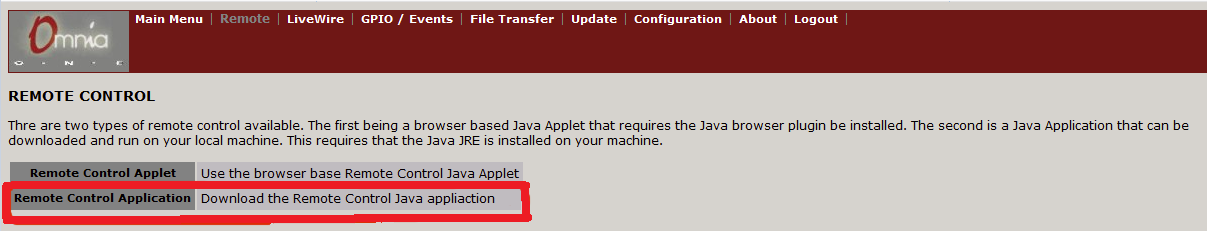
Once downloaded, you will be able to remote control your Omnia ONE using a desktop application, instead of relying on Java in your browser.
Note that the PC will still require Java (the 32-Bit,x-86 version) but there is no need for it in the browser.
Let us know how we can help
If you have further questions on this topic or have ideas about how we can improve this document, please contact us.

